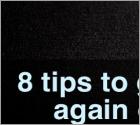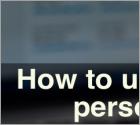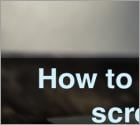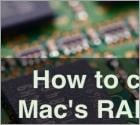Computer technician blog
Categories:
General - General posts, notices and other information.
Viruses - News and articles related to viruses, will be posted in this section.
Windows - How-To guides for Windows users.
Mac - How-To guides for Mac users.
You can subscribe to ![]() RSS Feed
RSS Feed

Access different App Stores on your Apple devices
Changing the App Store region or country on your iPhone, iPad, or Mac can seem tricky. Maybe you've moved to a new country or want to access apps and content available only in another region. Whatever the reason, this guide will help you make the switch smoothly.

How to Fix Microsoft Teams Error Code 0xcaa80000
Microsoft Teams error code 0xcaa80000 may occur for several reasons, including corrupted Microsoft Teams cached data or disabled TLS 1.1 and TLS 1.2 protocols. If you’re getting this error, this article will provide more information and show how to fix it.
More Articles...
Page 5 of 96
<< Start < Prev 1 2 3 4 5 6 7 8 9 10 Next > End >>