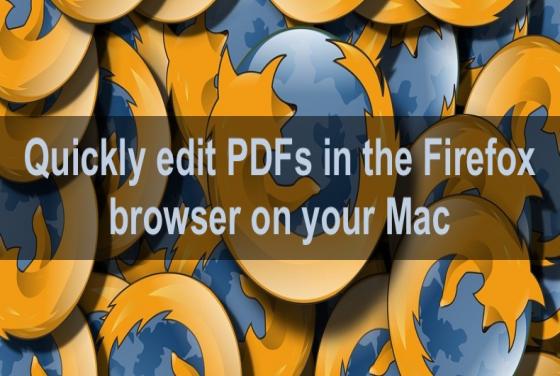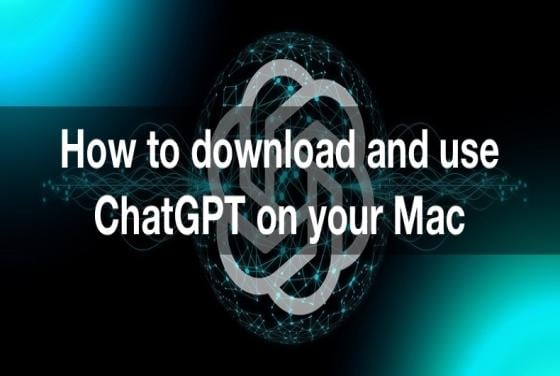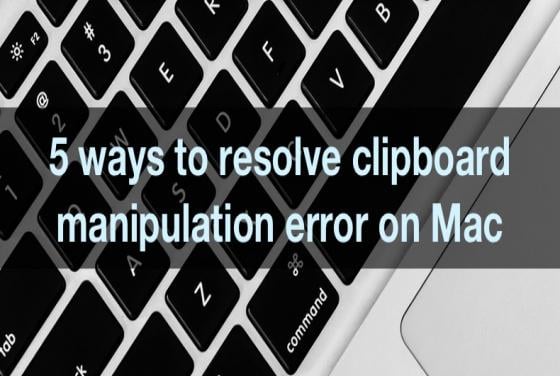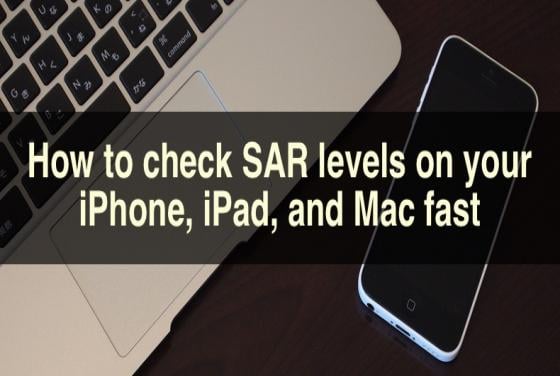How to change your browser's download location on Mac
We all regularly download files from the internet, whether documents, pictures, or software. But if you're not sure where they were saved, finding those files can be tricky. Depending on the settings, different web browsers, such as Safari, Google Chrome, Firefox, and Microsoft Edge, may sav