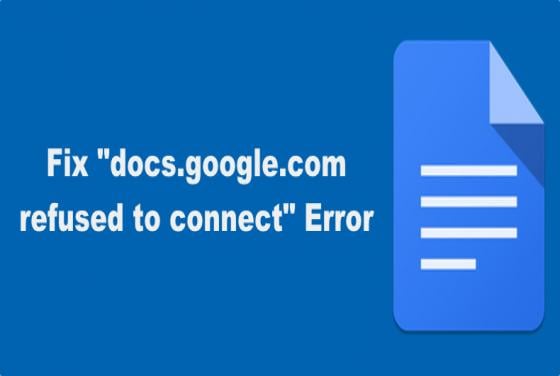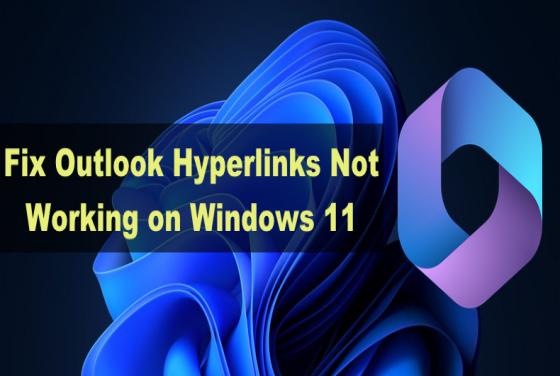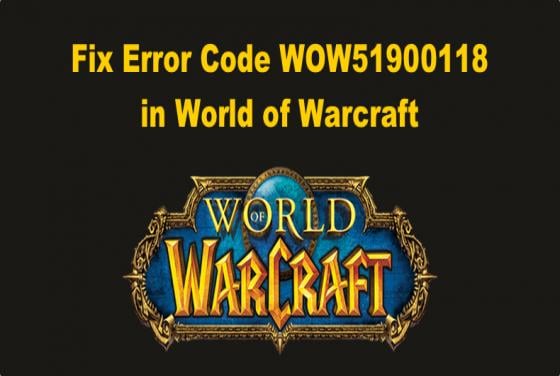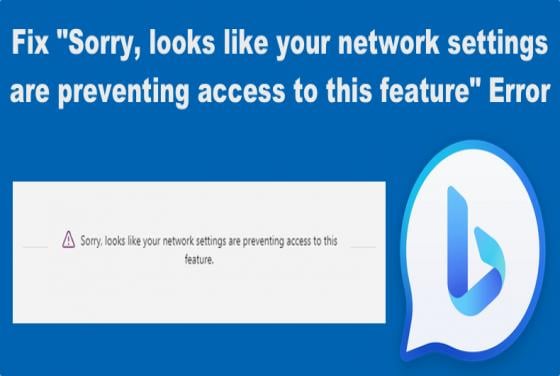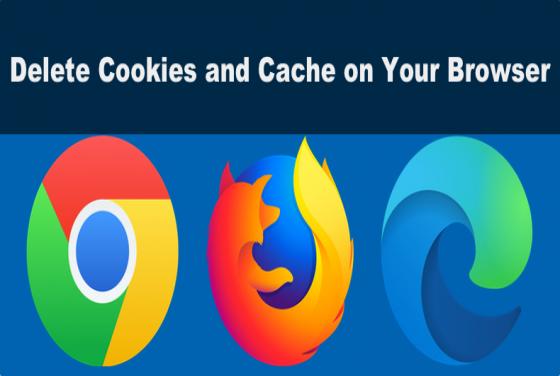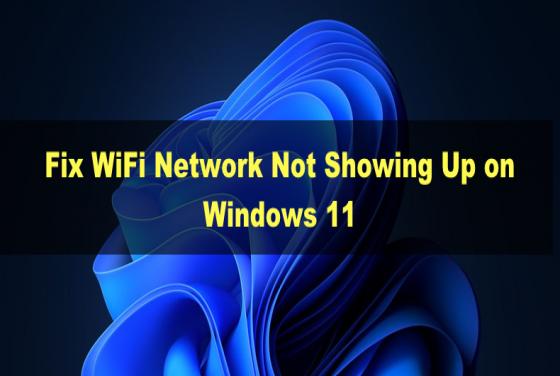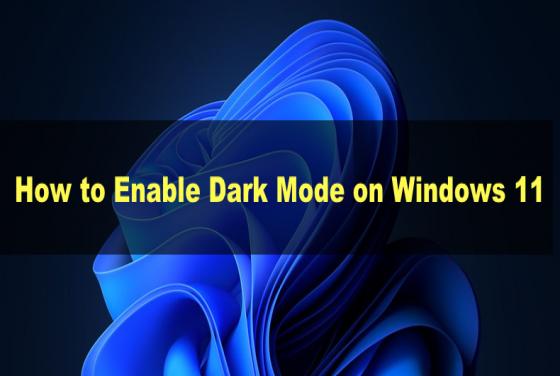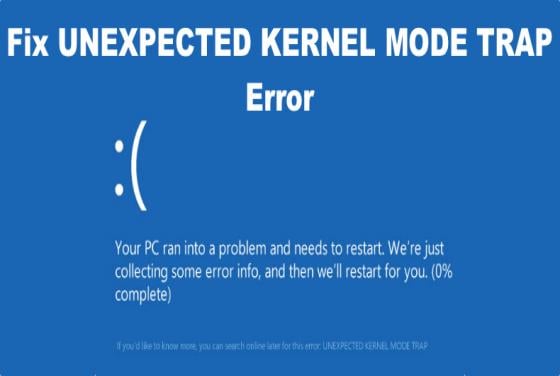

How to Fix UNEXPECTED KERNEL MODE TRAP
The UNEXPECTED KERNEL MODE TRAP error occurs when the CPU generates a condition the kernel cannot catch, or the condition is an unrecoverable error. If you’re getting this error, the methods provided here will help you fix it. As mentioned in the introduction, this error occurs when the CP