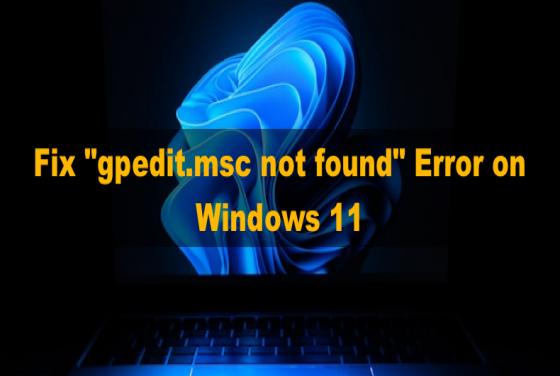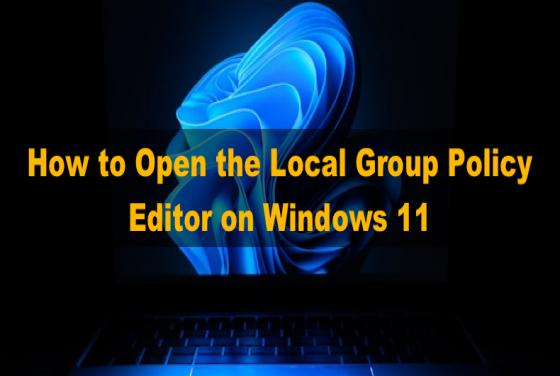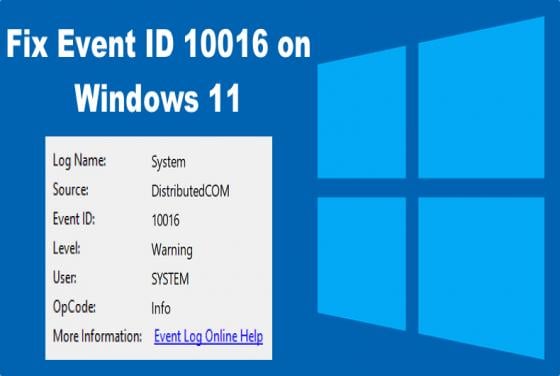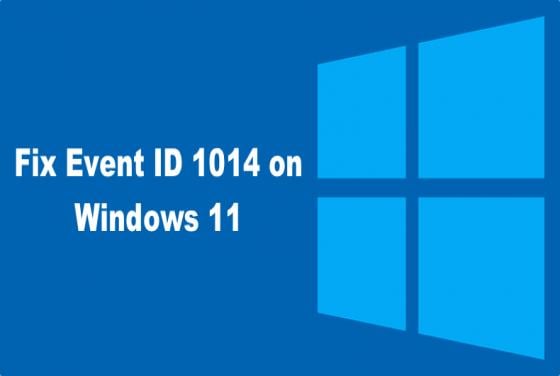How to Fix ERR_FILE_NOT_FOUND Error in Chrome
You can get the ERR_FILE_NOT_FOUND error on Google Chrome while surfing the web. Basically, this error message means that you’re running into a resource or file that Chrome cannot access. However, in most cases, it doesn’t mean that the resource isn’t there. The issue is that Chrome is unabl