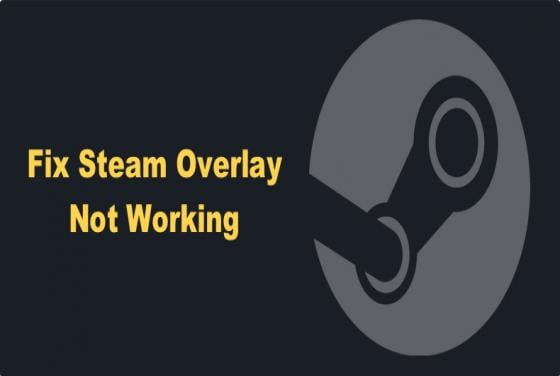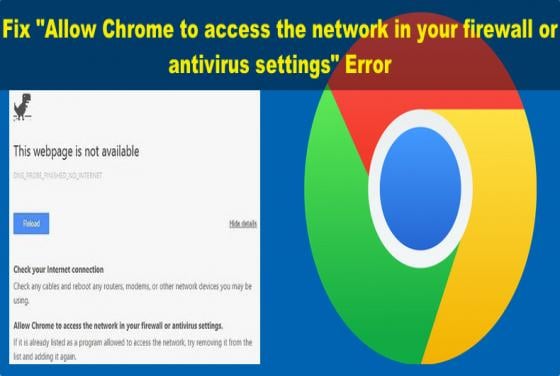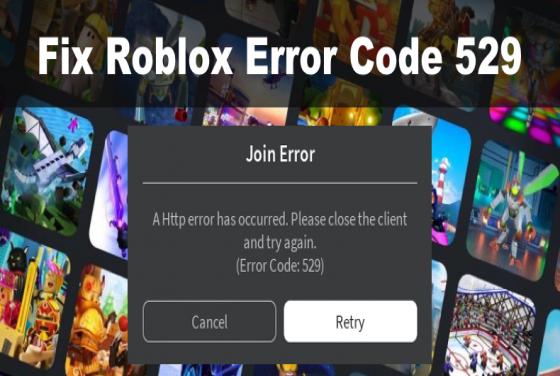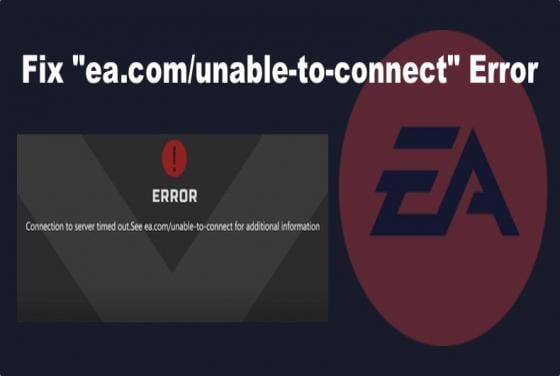

How to Fix "ea.com/unable-to-connect" Error
EA app users frequently experience connection problems when trying to play their favorite EA games. If you are unable to connect to the EA servers and get the “ea.com/unable-to-connect” error message, this guide will help you fix it. Connection to server timed out. See ea.com/unable-to-con