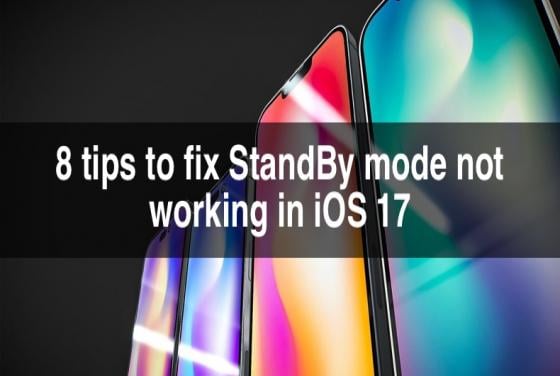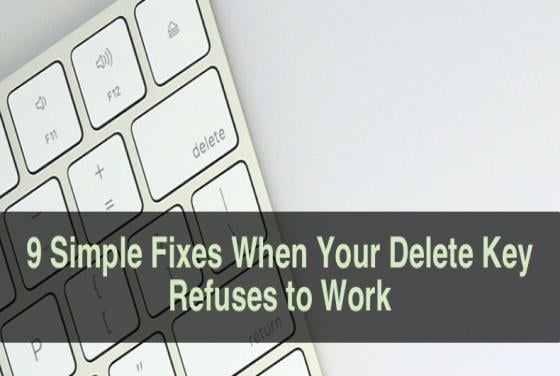Trouble playing YouTube videos? 11 fixes for "Something went wrong" error
YouTube is a popular video streaming platform, but it's not uncommon to experience issues such as buffering, freezing, or even the app crashing. But don't worry, we've got you covered! You might get the error message while watching videos when there are issues with your network connectivity,