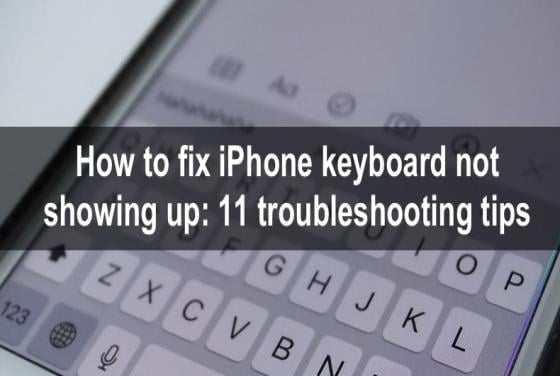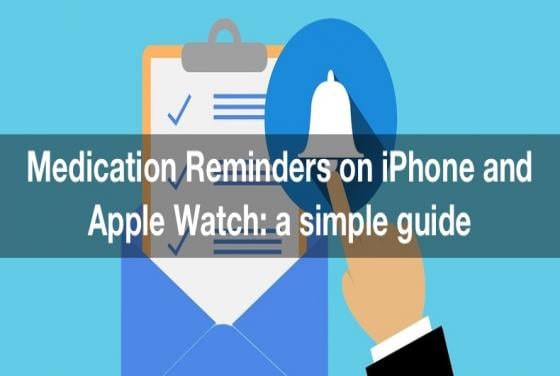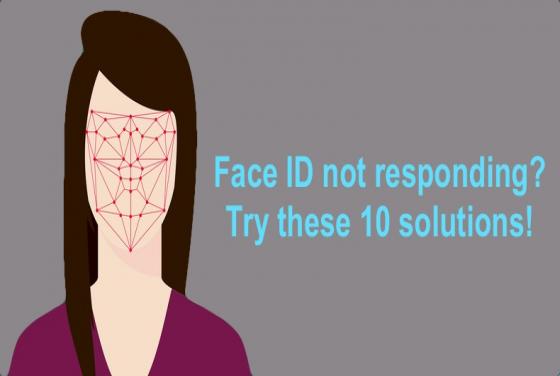How to restore disappeared contacts after the iOS 17 update
Have you experienced issues with your contacts disappearing after updating to iOS 17? It can be a frustrating and concerning problem, as contacts are essential to daily communication. There can be a few reasons why you're missing some contacts in the list. Usually, the problem is with contac