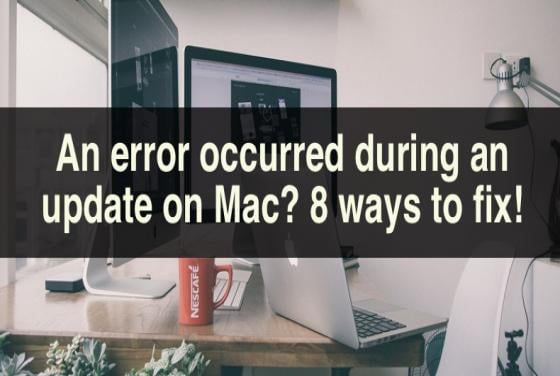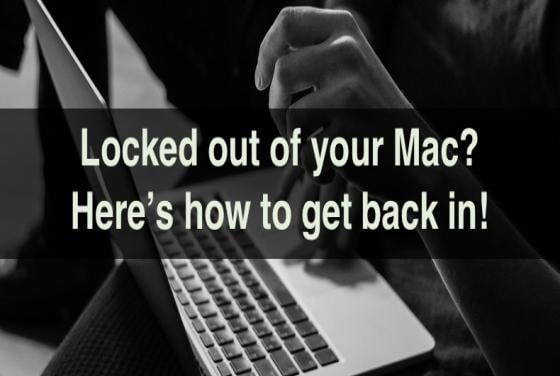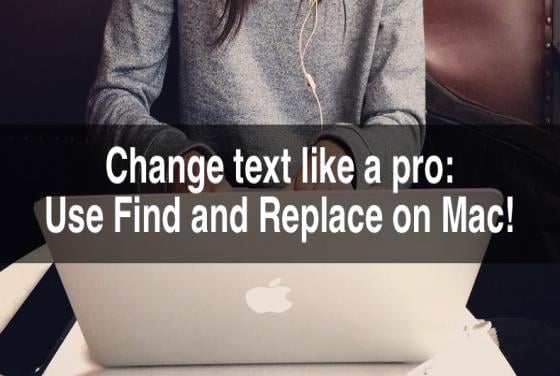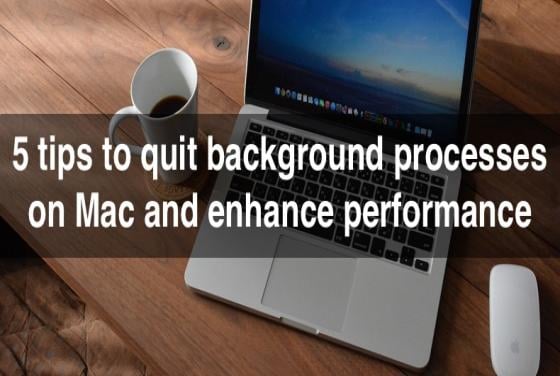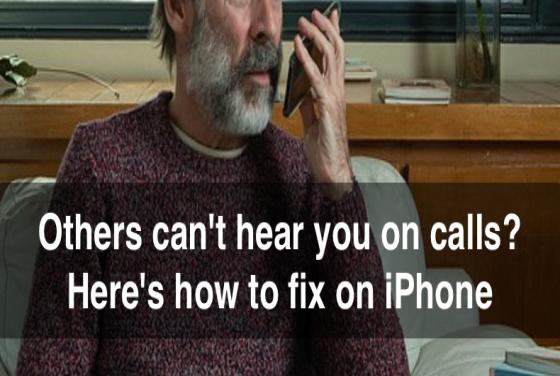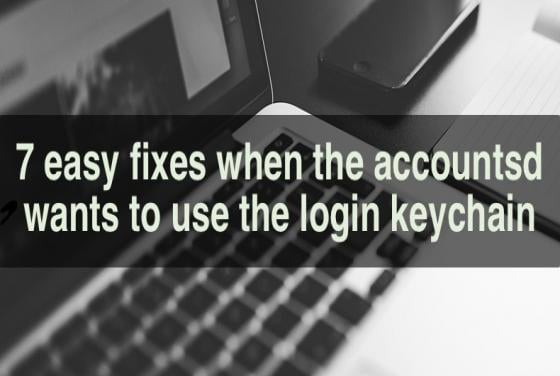

7 easy fixes when the accountsd wants to use the login keychain
At its core, accountsd is like a behind-the-scenes helper that operates as part of your Mac's Accounts framework. It's there to streamline your logins across various apps and websites, making your digital life a bit easier. This little helper works quietly in the background, managing your us