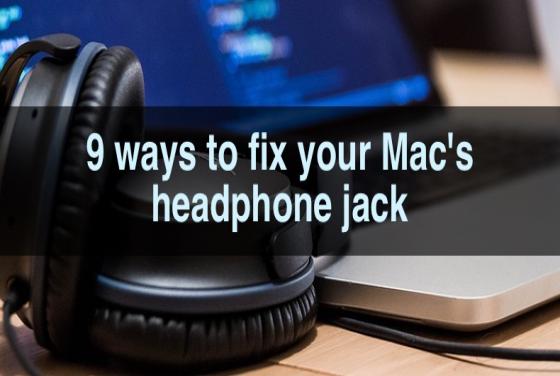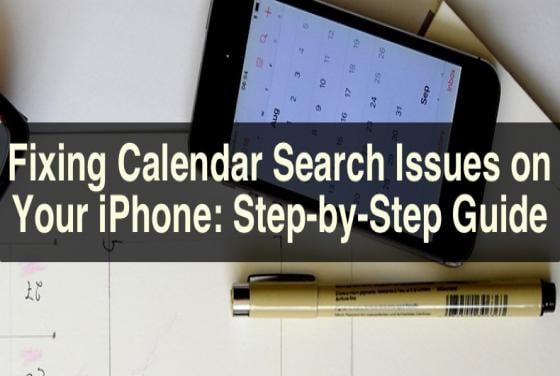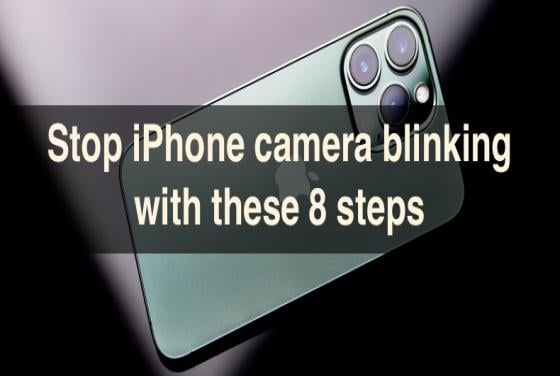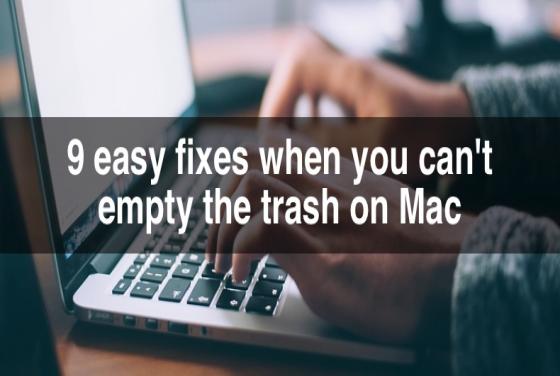

9 easy fixes when you can't empty the trash on Mac
Struggling to empty the trash on your Mac? You're not alone. This common issue can arise from various reasons, such as files being in use, locked files, or permissions errors. Whether it's a document or an application you no longer need, the inability to clear your trash can clutter the syst