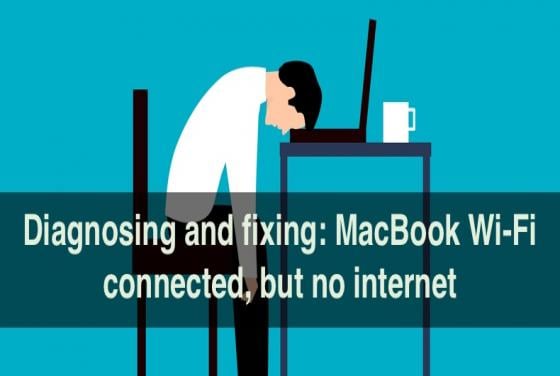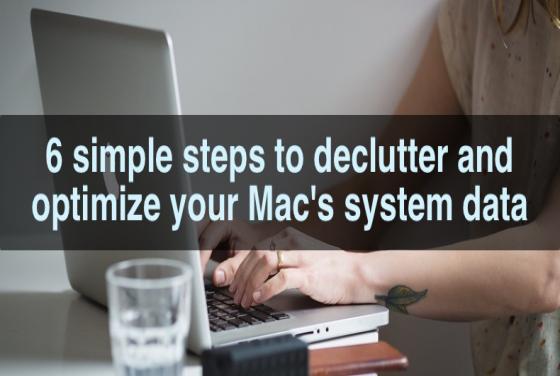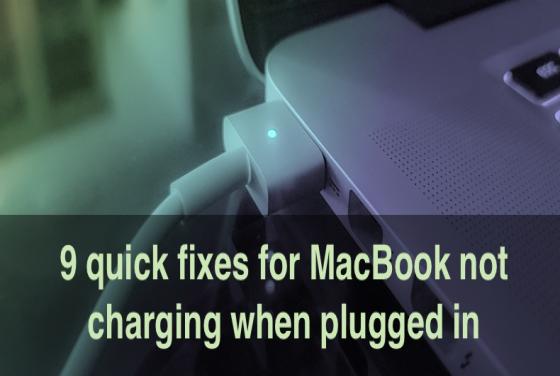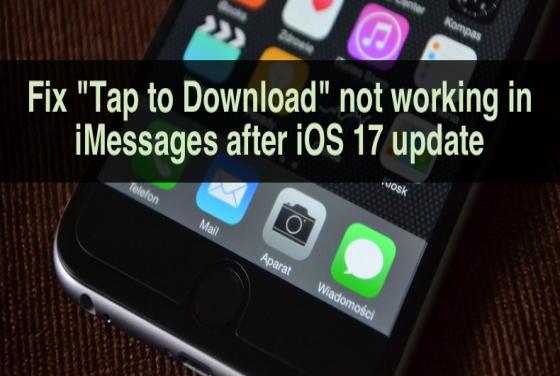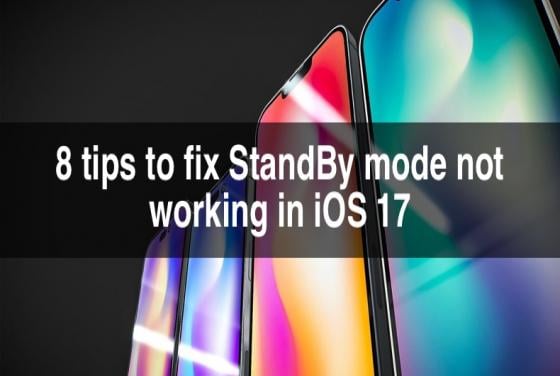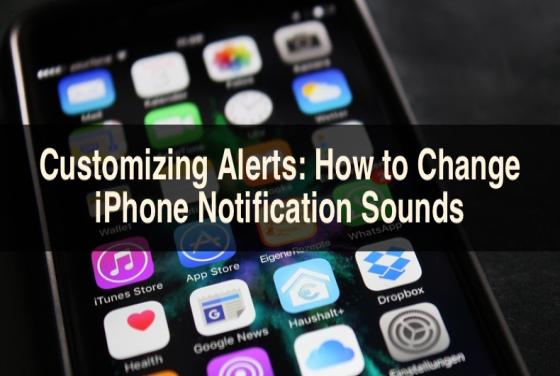

Customizing alerts: how to change iPhone notification sounds
Customizing your device's notification tones can add a touch of personality and ensure you don't miss important alerts in the hustle and bustle of everyday life. Whether you're tired of the standard tone or want a fresh auditory experience, in this guide, we'll walk you through the simple st