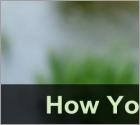How-To guides for Mac users

5 Ways You Can Recover Deleted Text Messages on iPhone
Because we communicate a lot through text messages, we store a lot of information, like photos and video. If you suddenly lose that information by accidentally deleting the text message, you might get in trouble or look bad in front of the other person. And you don't want that.

How to Remove Extension in Safari, Chrome, Firefox, Edge, and Opera on Mac?
An extension is a software module that you add to your browser. No matter if you're using Safari or Chrome, there are plenty of extensions designed for almost every browser. They can add more features and functionality to your browser. But sometimes downloading an extension, you might also download malicious software like malware, adware, and other dangerous software.

Clear Cache and Cookies on Safari, Chrome, Firefox, Edge, and Opera on Mac, iPhone, and iPad
When we use a browser to surf the web at almost every step, it collects cache and cookies. Every time you visit a blog, social media platform, or any other website, your browser collects and stores information about the website and your preferences.
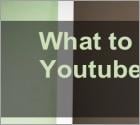
What to Do When You Can't Play YouTube Videos on Mac, iPhone, and iPad?
YouTube is a place where we can easily lose track of time and relax after a hard day watching entertaining and interesting videos of our favorite creators. But sometimes, you may encounter some issues. It can be frustrating when you're watching a video, and suddenly it stops and keeps on loading or just doesn't play.
More Articles...
Page 48 of 80
<< Start < Prev 41 42 43 44 45 46 47 48 49 50 Next > End >>