How-To guides for Mac users

Why and How to Update Carrier Settings on Your Device?
Did you know your carrier can release setting updates, and you can update them on your device? Your carrier settings improve mobile network performance and connectivity so you can have the best user experience possible. Those settings control how your cellular device receives data, sends text messages, makes phone calls, and more.

How to Set Up Your New iPhone?
If you've been using an iPhone for a very long time, that setting up a brand new one should be a quick process. You can just restore your whole data from a backup or transfer everything from an old phone to a new one. But if you've never used one, a brand new device can make you feel overwhelmed.

What to Do When Screen Recording Doesn't Work on iPhone and iPad?
Screen recording is an excellent way to explain something to another person that is not with you at that moment. Like when you need to show a new employee how to navigate the system or send a video of troubleshooting steps to a customer. The Screen Recording feature can be very beneficial in certain situations and save you a lot of time.
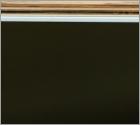
How to See Your iPhone Battery Percentage?
Because you use your phone so often, it needs the power to keep up. Although your iPhone has a battery, it needs to be charged from time to time. Depending on how many apps and features you're using at the same time, as well as the level of your screen brightness, your battery can run out way faster than you would like.

How to Fix iMessage Activation Unsuccessful?
When activating iMessage, you might run an activation problem. Sometimes a message might pop up saying one of the following: "Waiting for activation", "Activation unsuccessful", "Could not sign in, please check your network connection", "An error occurred during the activation", "Unable to contact the iMessage server. Try again".
More Articles...
Page 47 of 80
<< Start < Prev 41 42 43 44 45 46 47 48 49 50 Next > End >>
