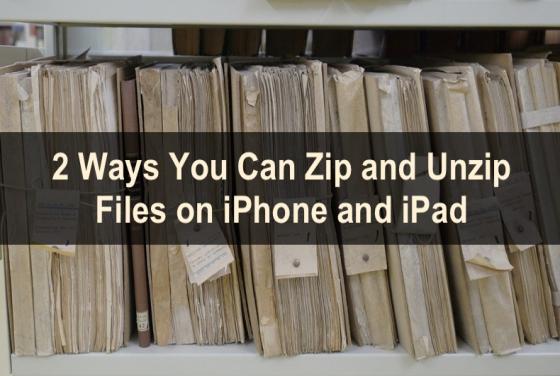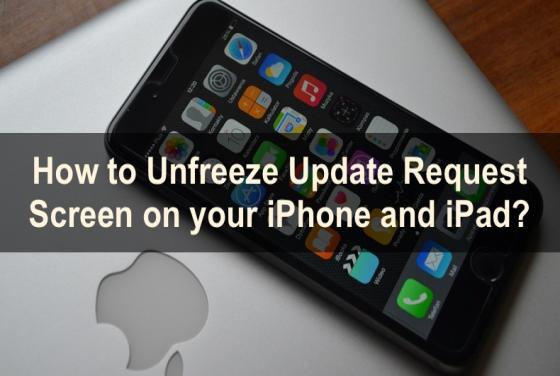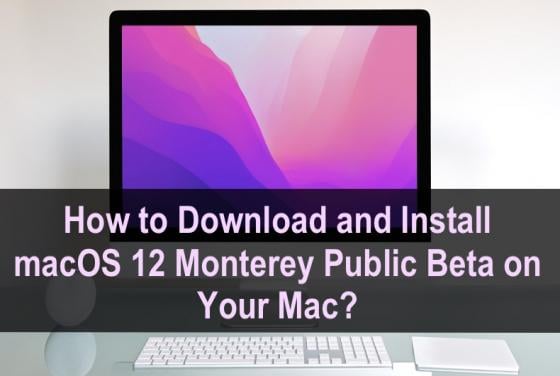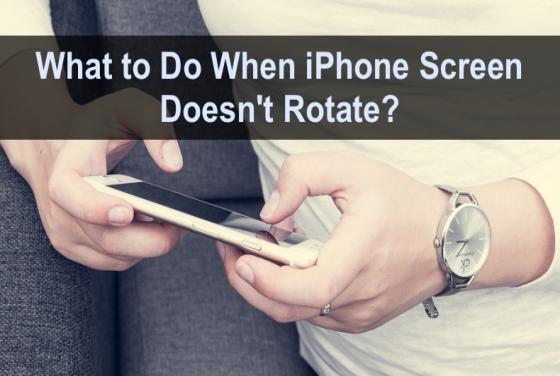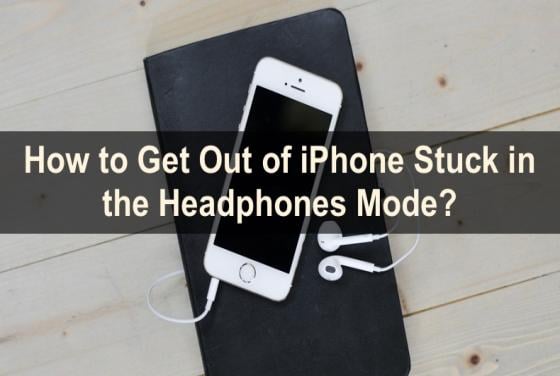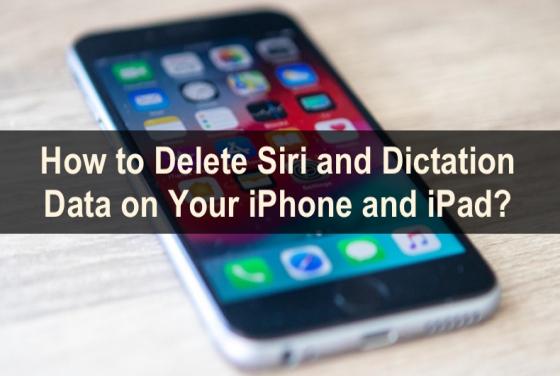

Here's How You Can Delete Siri and Dictation Data on Your iPhone and iPad
When you ask Siri something, the things you say and dictate can be reviewed by Apple employees. Other data like your contact names and relationship to them (if stated) as well as names of apps you've installed, names of Family Sharing members, and much more are sent as well. Apple states that your