How-To guides for Mac users

How to Connect Mac, iPhone, or iPad to Your TV Using Google Chromecast
Every year more and more people cut off their paid TV subscriptions as more various streaming platforms appear to watch what you want on demand. Because the popularity of Smart TVs and streaming platforms is increasing, cable TV subscription popularity is decreasing. And it's not surprising at all when we have the option to connect our devices and mirror screens.
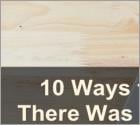
How to Connect to Your Apple ID Server
When you dive into the world of Apple, one of the first things you're asked to do is to create an Apple ID. When you have issues with your Apple ID, you know how frustrating it can be not having access to some apps and downloaded content. You might encounter various problems related to your Apple ID. But what to do when you see an error message saying, "Verification Failed: There was an error connecting to the Apple ID server" on your Mac or iOS device like iPhone and iPad?

How to Recover Unsaved or Deleted Microsoft Word Files on Mac
Microsoft Word is one of the most popular word processing programs in the market. It offers its users various features hence why it's so popular. As the name suggests, it belongs to tech giant Microsoft. The software is so convenient that many Apple users use it as well despite having a similar app already integrated into macOS.

How to Edit PDFs Using QuickLook and Preview on Your Mac?
You're probably wondering what the possibilities are of editing a PDF file. Maybe you need to fill out a PDF file for a job, or you need to review a student's work and add notes. No matter the circumstances, you'll have to deal with PDFs at some point. It's a universal file format that can be accessed on various operating systems, and the content inside will stay the same.

How to Check if Your iPhone is Locked and How to Unlock it?
So you bought a new iPhone and want to know if it's locked or not. Well, if you purchased it from the official Apple store, you can be sure you're brand new iPhone is unlocked and ready to use with any carrier. If you bought it from a third party like your network provider, you might want to check if it's unlocked.

How to Reset to Factory Settings? (iPhone, iPad, and iPod)
Even though Apple's iOS devices are known to be one of the best in the market, they're still electronic devices. That means that various software and hardware problems can occur. Sometimes, the only way to solve those issues is to reset your device to factory settings.
More Articles...
Page 49 of 80
<< Start < Prev 41 42 43 44 45 46 47 48 49 50 Next > End >>