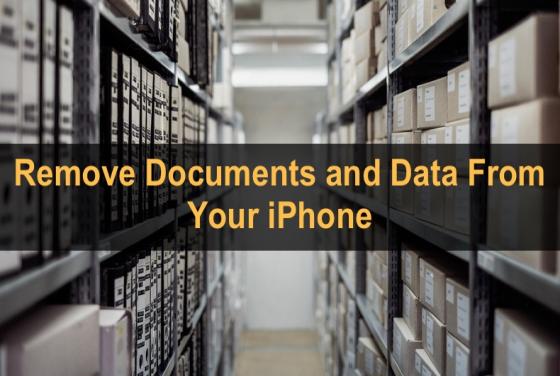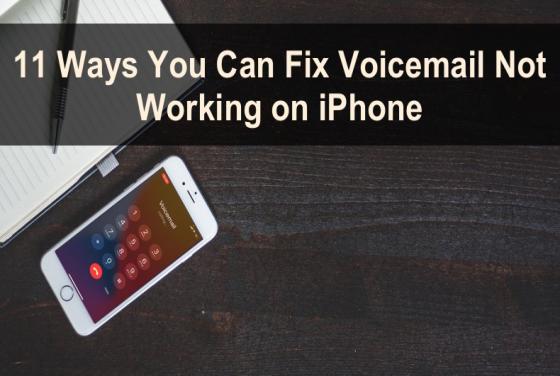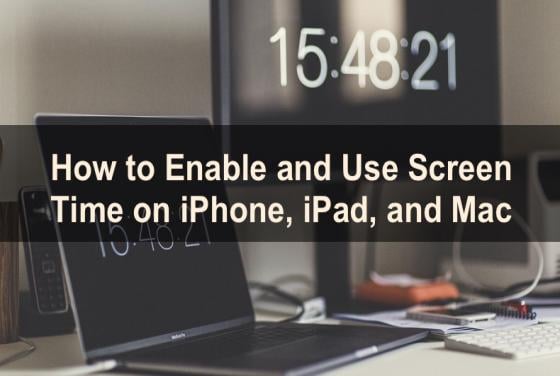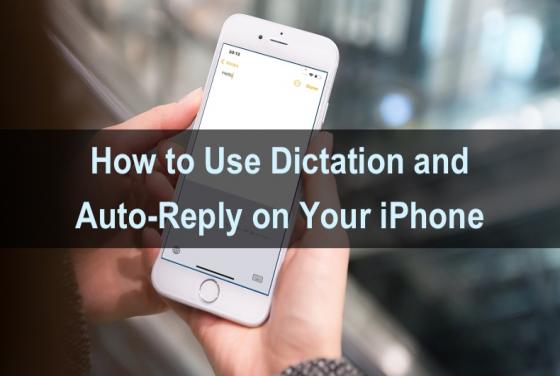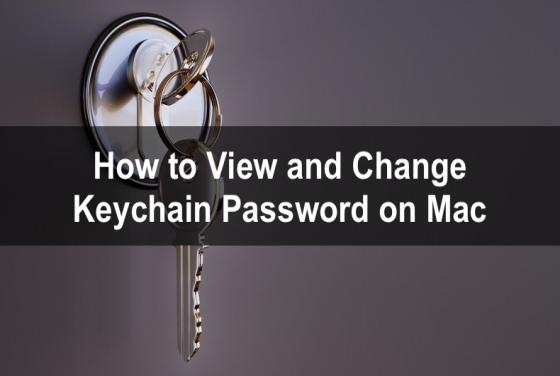2 Simple Ways You Can Schedule Text Messages on Your iPhone
Message scheduling is nothing new. You can schedule text messages to be sent out on a specific date at a particular time like you would with emails or social media posts. Unfortunately, iOS devices don't have a text message scheduling feature built-in in the operating systems. Unlike in Android ph