How-To guides for Mac users

How to Disable Google Trending Suggestions on iPhone, iPad, and Mac?
As you probably know, Google tracks almost every step you take while browsing. By the information, you provided on your Gmail, social media, or any other account, as well as your purchasing habits, Google can predict what do you like, what are your shopping habits, your style, and so much more.

What to Do if Your iPhone Keeps Restarting?
You're reading an article on the internet or talking on facetime with someone, and suddenly your iPhone screen goes black. Your device has just restarted itself. A few minutes pass, and it restarts itself again. Suddenly, your iPhone is stuck in a reboot loop, and you have no idea why.
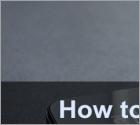
What You Need to Know About Text Shortcuts on iPhone and iPad?
Your iOS device has a built-in feature called Text Replacement. With it, you can create a shortcut for a long phrase or word. For example, instead of writing a long sentence (like "How are you doing?"), you can type its shortcut (like "haud), and it''ll automatically type the whole phrase.
More Articles...
Page 44 of 80
<< Start < Prev 41 42 43 44 45 46 47 48 49 50 Next > End >>


