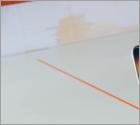How-To guides for Mac users

Get back into your Apple ID when you get locked out with Account Recovery!
Having Apple ID is essential if you want to use your Apple device to its full potential. Without it, there's not much you can do. You won't be able to use the App Store or iCloud, sync data with your other Apple devices, use certain features, and more. And due to security reasons, your Apple ID might get disabled. To prevent you from getting locked out of it, set up a Recovery Account.

5 ways to recover deleted notes on iPhone
The Notes app on your iPhone allows you to quickly write down important information, ideas, shopping list, etc. But what to do when you open your Notes app and can't find one or more notes you desperately need? Don't worry. Even if you accidentally deleted them, it's still possible to recover them.
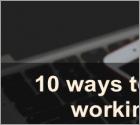
How to fix Personal Hotspot not working on your iPhone?
Almost everyone with a phone plan has a Personal Hotspot on their cellular device. When it's enabled, you can share your mobile network with other people or your other devices when there's no Wi-Fi available or you don't want to connect to a public one. But what to do when your Personal Hotspot suddenly stops working?

How to fix the iPad touch screen not working?
iPad is a great device that rarely has any issues like all Apple devices. It's great for watching movies, creating digital paintings, managing your business on the go, etc. But what happens when the iPad screen suddenly stops responding? The iPad becomes useless if the touch screen stops properly working as you can't use it to the fullest.
More Articles...
Page 23 of 80
<< Start < Prev 21 22 23 24 25 26 27 28 29 30 Next > End >>