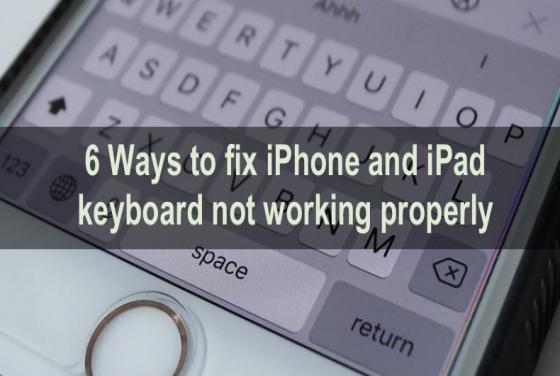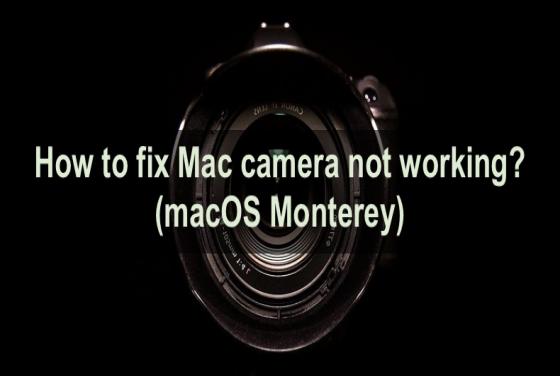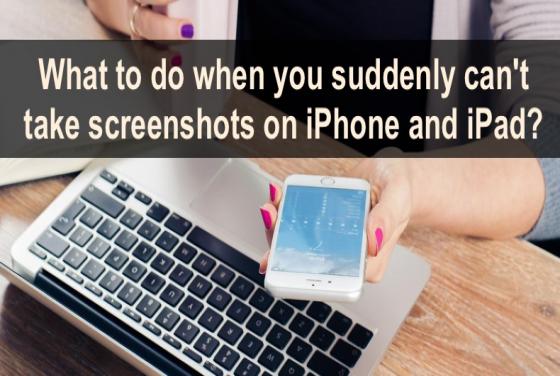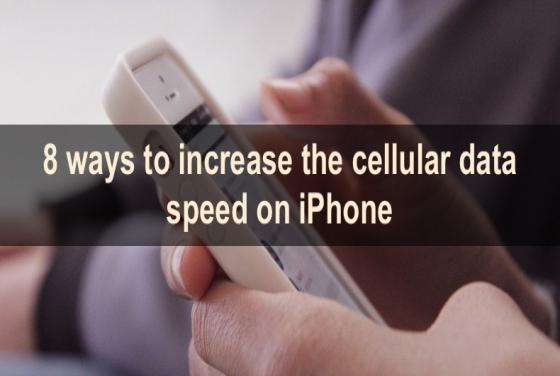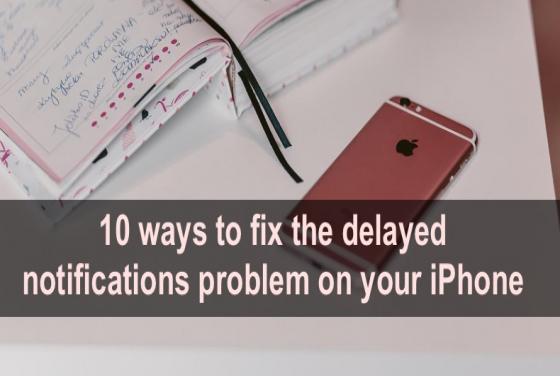Having WhatsApp reconnecting problems? Here's how to fix them!
WhatsApp has a lot of daily users as it's a great app that allows users conveniently connect with one another, send files, create chat groups, etc. But like any other application, it's not resistant to various issues. If you run into connection problems, this is the guide for you. There can be