How-To guides for Mac users

Set a timer to stop music from playing when you fall asleep
If you're one of those people that go to sleep listening to music, I bet there was a time you woke up in the morning with music blasting from your headphones, meaning it was playing the whole night. It would be perfect if the music could just stop playing when you fall asleep.

Run shortcuts faster on your iPhone, iPad, and Mac!
With the Shortcuts app, you can automate action and quickly access features or apps. Its name already indicates that its purpose is to perform tasks much faster. For example, you can create a shortcut to turn on your device's flashlight or convert an image to a PDF with one tap or click.
How to add an emoji to the status bar and the Lock Screen on iPhone?
Apple gives us new ways to personalize the iPhone with every new software update. Home Screen, widget, or other personalization makes the user experience more fun and exciting. If you ever wished to add an emoji to your status bar, you can now by using the Focus Mode.

How to stop the Power Off screen from randomly reappearing?
The Power Off screen should appear only when you invoke it. Meaning when you need to shut down your iPhone, view Medical ID, or contact emergency numbers without unlocking the screen. It can be frustrating and irritating when you're using your iPhone, and the Power Off screen keeps randomly popping up.

How to block an email address in Mail, Gmail, AOL, Outlook, and settings?
Email is one of the most used communication tools in the world. We use an email address to contact business colleagues customers, send files to family members and friends, get promotions, etc. People can also use your email address to send you marketing and ad emails and try to scam you.
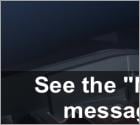
7 ways to fix your devices not detecting the AirPrint printer
If you have ever used the AirPrint feature, you know how simple it is to print anything you need without any issues. What's great about this Apple technology is that you don't need to install additional drivers to use the printer. But what to do when you suddenly see the "No AirPrint Printers Found" message?
More Articles...
Page 30 of 80
<< Start < Prev 21 22 23 24 25 26 27 28 29 30 Next > End >>