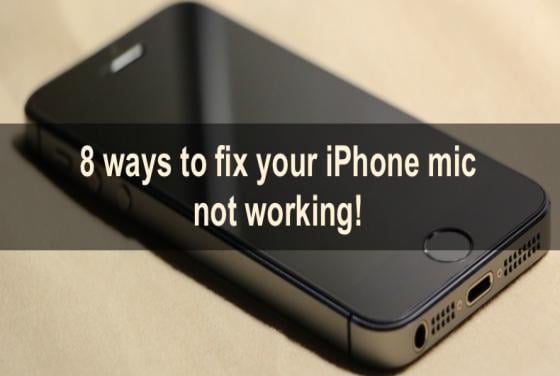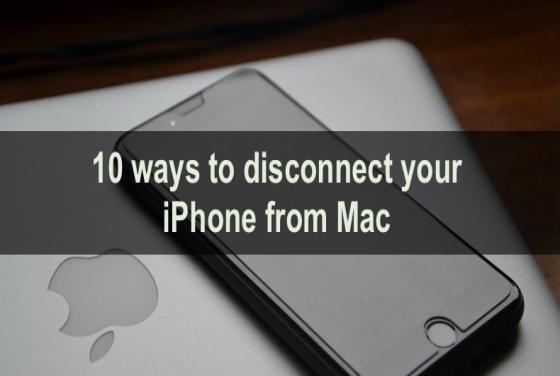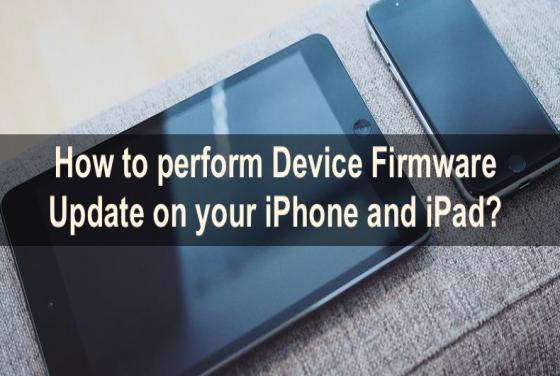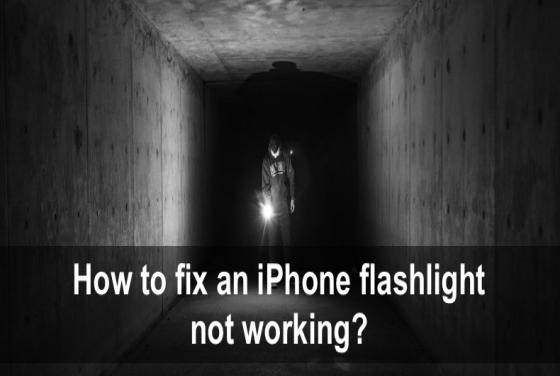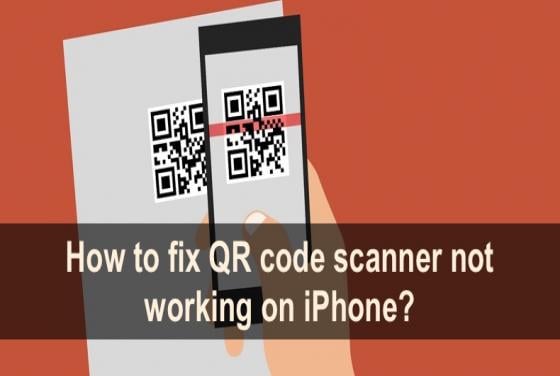

How to fix QR code scanner not working on iPhone?
With the iOS 11 update, your iPhone got introduced to a QR code scanner. It's a built-in feature on your iPhone Camera that can detect and scan QR codes. It's a pretty useful and convenient tool as more and more establishments are trying to use QR codes to show you the information while using as l