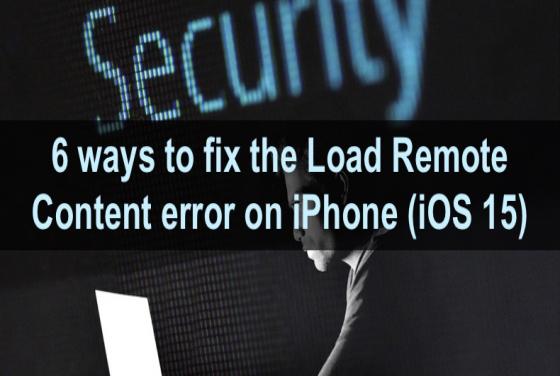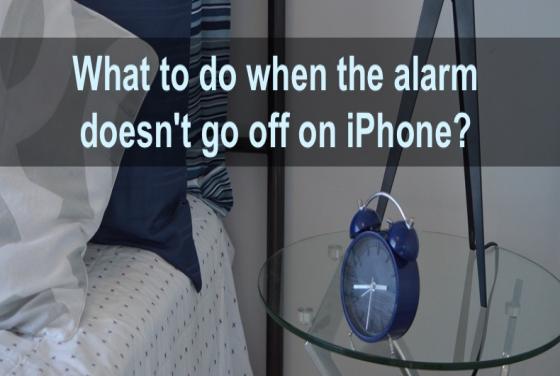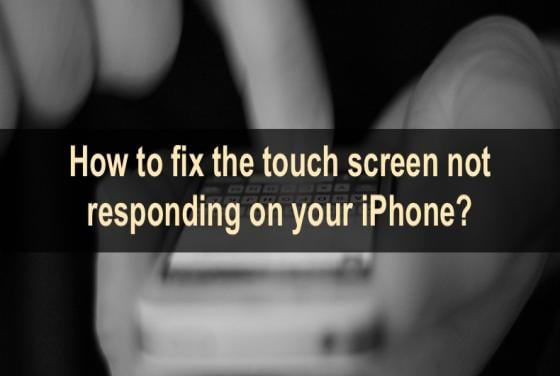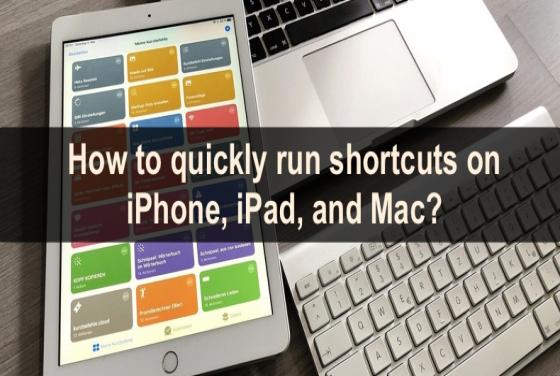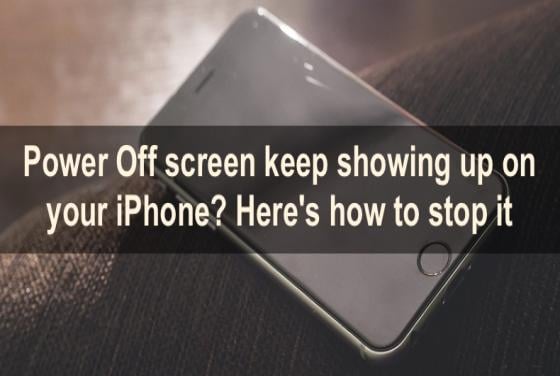Need to inspect an element on Mac? Here's how!
With the Inspect Element feature, you can make temporary changes to web pages by editing the CSS and HTML files. Although the changes are temporary, this feature provides many possibilities. For a developer, it can save a lot of time and see how the changes will look in real-time. In this ar