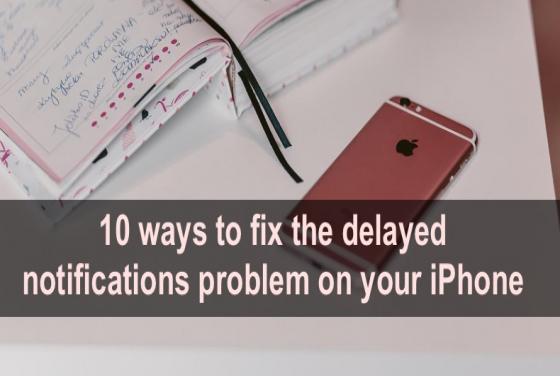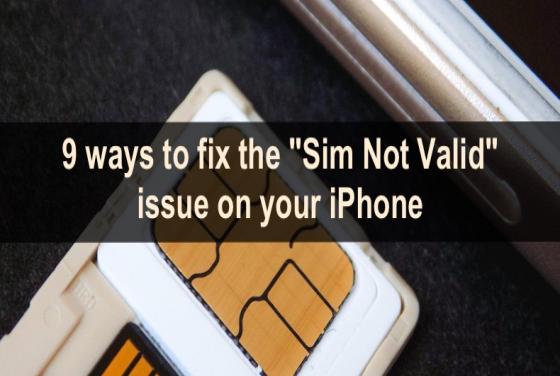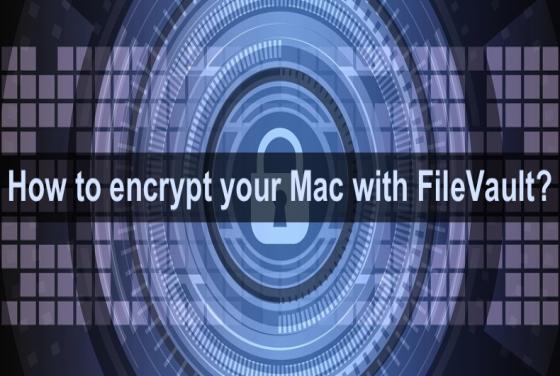Can't remove the music player from the iPhone lock screen? Here's how to!
When you play something on an app, the player will be displayed on your Lock Screen for faster access. That way, you don't need to unlock your iPhone and go to the app to change or pause the track. You can do that by waking the screen and pressing a button on your Lock Screen. Sometimes the