Computer technician blog
Categories:
General - General posts, notices and other information.
Viruses - News and articles related to viruses, will be posted in this section.
Windows - How-To guides for Windows users.
Mac - How-To guides for Mac users.
You can subscribe to ![]() RSS Feed
RSS Feed

How to Enable and Use Windows 10's Built-in FPS Counter on Your PC
FPS refers to the frequency rate at which frames appear on display. But, how do you know how many frames per second you’ve got? This article will show you how to enable and use the native FPS counter found in Xbox Game Bar.
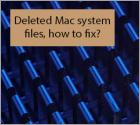
Accidentally Deleted Files and Folders From Mac System? Here's How to Restore Them!
Occasionally, system files or folders are deleted accidentally, thus causing basic features to malfunction or stop. This situation might seem irrecoverable. However, modern Macs include a hidden recovery partition, which is usually created automatically when installing and storing system installation files.

Disable Safari Suggestions on Macs, iPhones, and iPads
Apple included the 'suggestions' feature on the Safari browser which shows predictions relating to your search queries. However, it is a separate function from suggested words and phrases. This may seem to be a useful function, but it often fails to predict accurately and can be annoying. Furthermore, it consumes extra resources that might impact Safari's performance.

How to Remove Specific and/or All Safari History Entries on Mac Computers?
Many users clear their entire browsing history rather than targeting specific items they wish to delete. Functions such as clearing the past hour, day, two days, etc., are generally known by most users since they are accessible within Safari's main menu. Below, however, we introduce additional features to check and remove the entire browsing history and specific URLs.
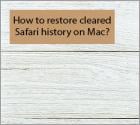
How to Restore and/or Completely Delete Browsing History in Safari on Mac Computers?
Occasionally, users clear their internet browsing histories and later regret it since the information can be useful. Clearing browsing history on Safari is very simple - in a few clicks, all recently-visited URL addresses are removed. If, however, you (or someone else) clear the browsing history as a matter of routine, or without thinking, important addresses may be lost, and you might want to revert the action.

How to Change and/or Restore Default Download Folder on Safari Web Browser?
By default, all files downloaded through Safari reach the 'Downloads' folder. Therefore, this folder can quickly become crowded with files, thus making it difficult to find earlier downloads. Fortunately, you can change the destination folder on Safari and other browsers.
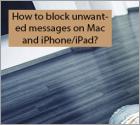
How to Block Advertising and Other Unwanted Messages on Your Mac and iOS Device?
Many developers began to create spam messages promoting various websites. These people include cybercriminals who send emails with messages stating that recipients have won a lottery, received a package via a delivery services company, or failed their last financial transaction.
More Articles...
Page 58 of 96
<< Start < Prev 51 52 53 54 55 56 57 58 59 60 Next > End >>
