Computer technician blog
Categories:
General - General posts, notices and other information.
Viruses - News and articles related to viruses, will be posted in this section.
Windows - How-To guides for Windows users.
Mac - How-To guides for Mac users.
You can subscribe to ![]() RSS Feed
RSS Feed

How to Fix Sedlauncher.exe High CPU Usage on Windows 10
With the KB4023057 update package, Microsoft included Windows Remediation Service, which was designed to improve the update speed and reliability of the Windows Update Service. Ironically, installing the KB4023057 update may cause high CPU and Disk usage.

The Risks Of Downloading Cracked Combo Cleaner Software
Downloading cracked or copied software has become a norm as billions of dollars worth of pirated software programs are downloaded every year. Most people don't even think of the harm that it can do to their computers, as nothing is for free. Almost all pirated software is infected with malware (malicious software), such as viruses and hijackers, that can access your information and use it for personal or professional use.

8 Ways You Can Fix Finder When It's Not Responding
Finder is a crucial part of macOS, it can get frustrating when it stops responding and disturbs your workflow. There are several main reasons why Finder can stop responding. One of the reasons is when Finder configurations get corrupted, which might cause it to be unresponsive.
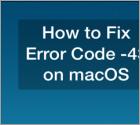
Fix Error Code -43 When Relocating/Deleting Files On Mac
Sometimes error code 43, associated with file transfer issues on Mac devices, will pop up. This error code may occur when you delete a file, move it to the Trash, move files from one folder to another, or transfer files from or to a USB drive. It can also be related to incompatible file name characters. The best way to avoid error 43 would be to rename your files and avoid symbols in general.

Clear Your Browsing History in All Main Web Browser
Every web browser has a section with your browsing history. It's a list of your viewed websites that also contains links to a domain and stores the date and time when it was visited. Browsing history comes in handy when you need to find websites that you have previously visited. It also helps to complete searches and URLs typed in the address bar. Usually, the information of past browsing activities is stored for 90 days.
More Articles...
Page 57 of 96
<< Start < Prev 51 52 53 54 55 56 57 58 59 60 Next > End >>


