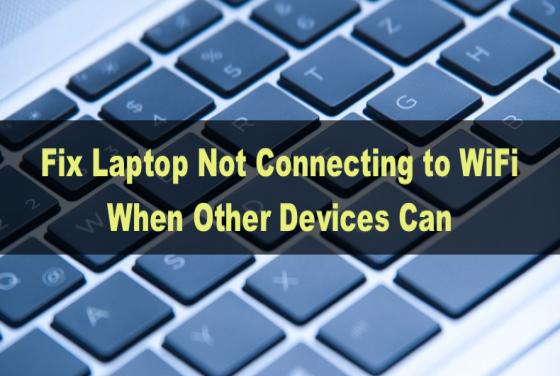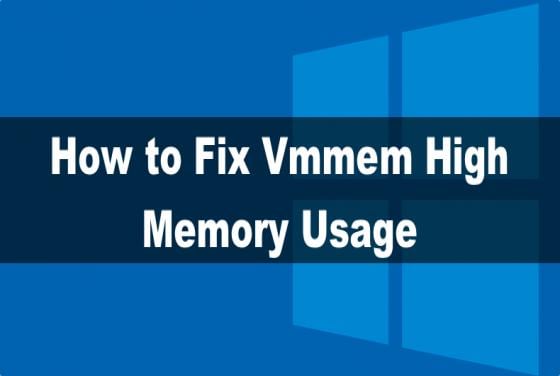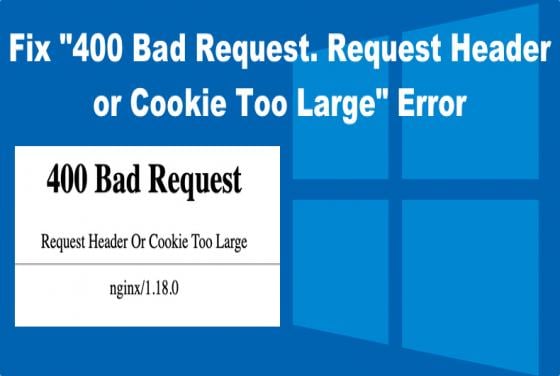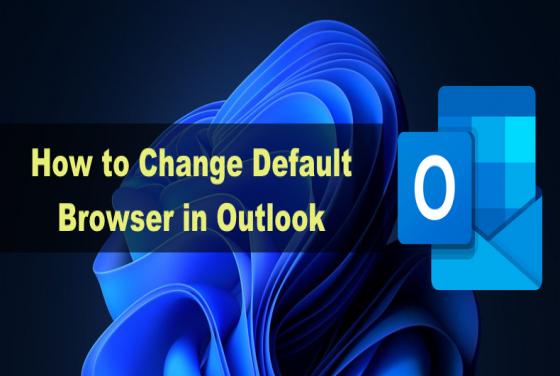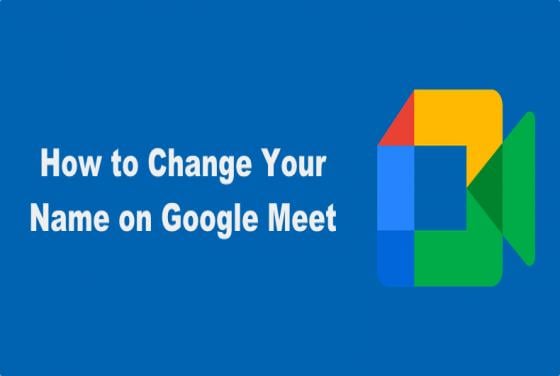

How to Change Your Name on Google Meet
Google Meet provides a convenient platform for hosting and participating in online meetings. If you use one Google Meet account for joining different meetings, you may need to change your Google Meet Display Name. This article will show you how to change your name on Google Meet. For Cla