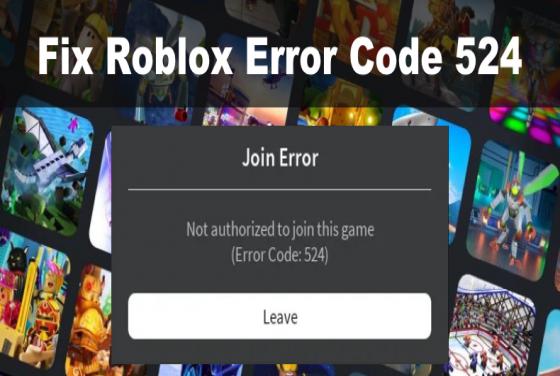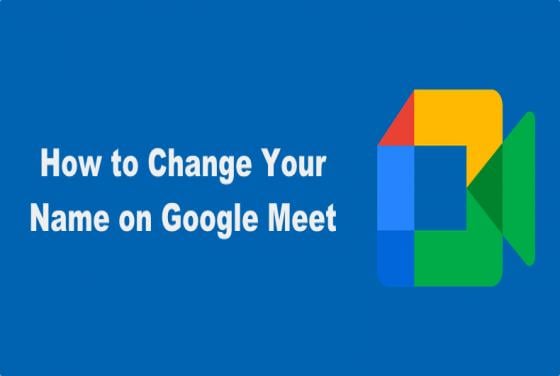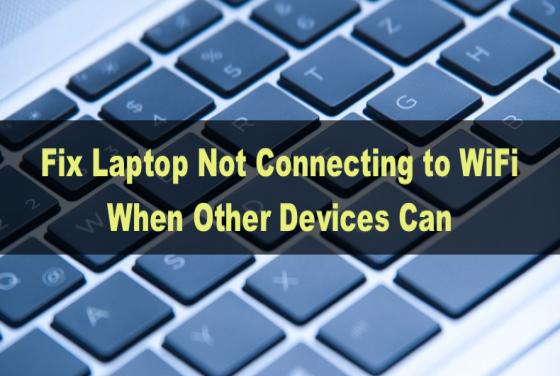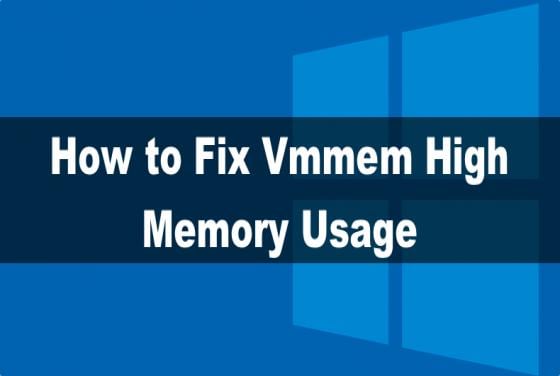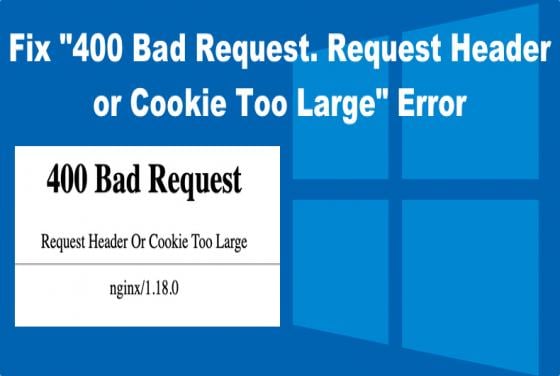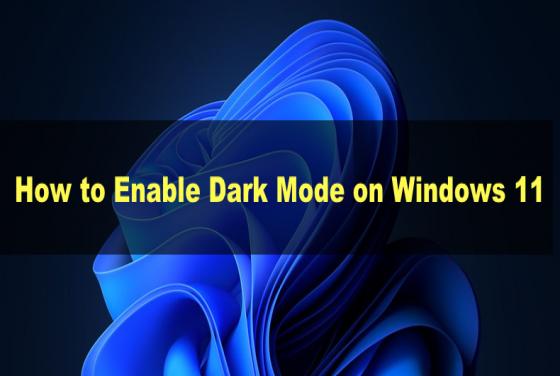

How to Enable Dark Mode on Windows 11
Is your Windows 11 too bright even when the brightness is low? Why not try dark mode? Windows 11 has two color options for its menus and other interface elements: light or dark. Light mode is the standard, but you can enable dark mode and customize it to your liking by following the guide below.