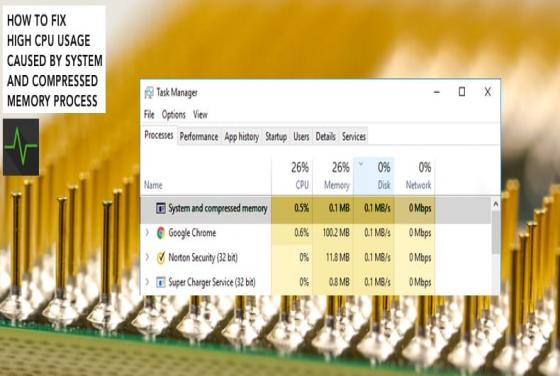How to Fix Explorer.exe "System Call Failed" Error
Explorer.exe is an integral part of the Windows operating system and the 'user shell' for Windows used by the desktop, File Explorer, Start Menu, taskbar, etc. This error prevents you from performing some of the most commonly used tasks, making using the Windows operating system difficult. I
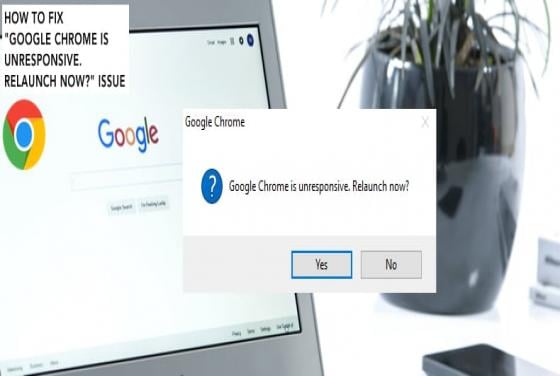


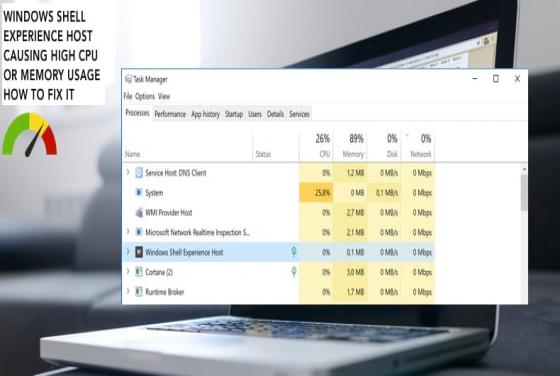

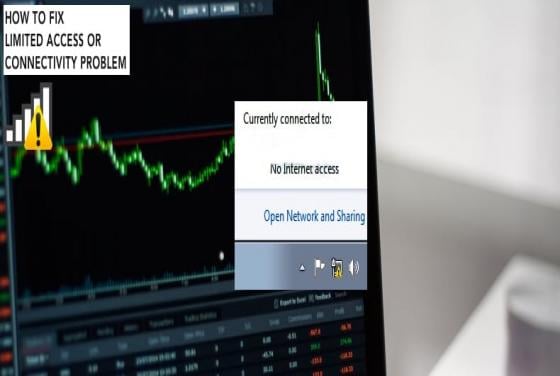
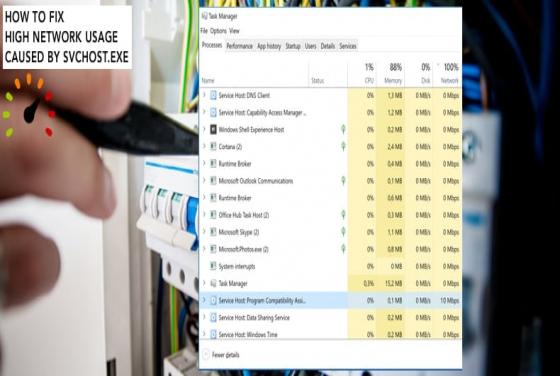
![Fix BAD_POOL_CALLER in Windows 10 [Complete Guide]](/images/thumbnails/th-large-12852-how-to-fix-bad-pool-caller-error.jpg)