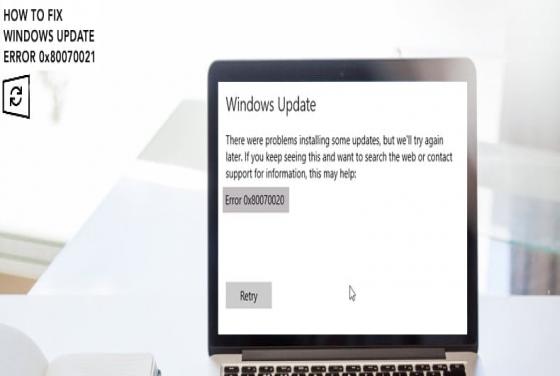Top 5 Tools for Monitoring System Resources
Technically, each device connected to a computer system is a resource. So the CPU (Central Processing Unit), graphics card, hard drive, and RAM (Random Access Memory) are all system resources. In this article, we present what we think are the best tools for monitoring system resources. Third
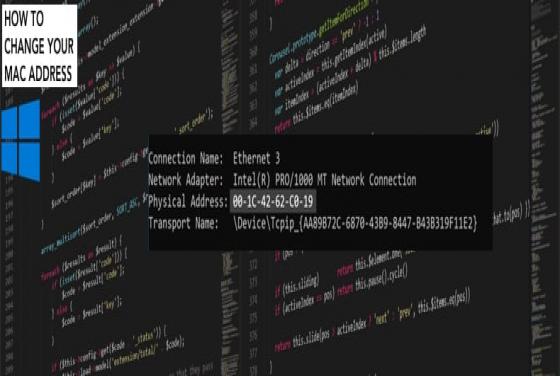

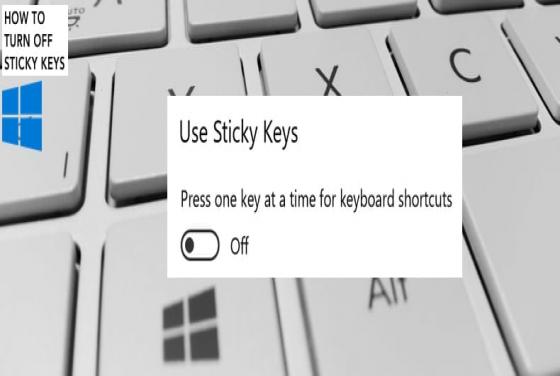
![How to Show Hidden Files on Windows 10 [Complete Guide]](/images/thumbnails/th-large-12933-how-to-view-hidden-files.jpg)


![[FIX] Your PC ran into a problem and needs to restart](/images/thumbnails/th-large-12919-your-pc-ran-into-a-problem-and-needs-to-restart.jpg)