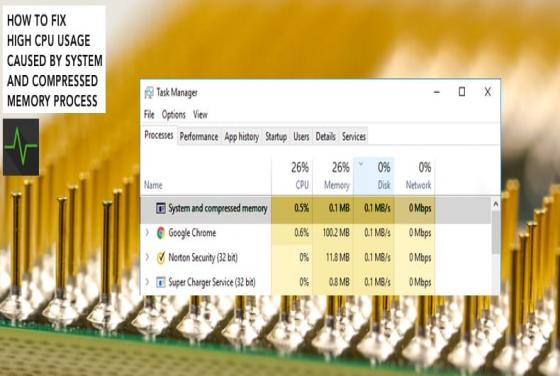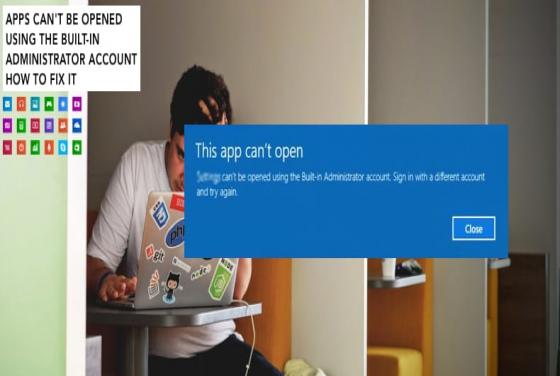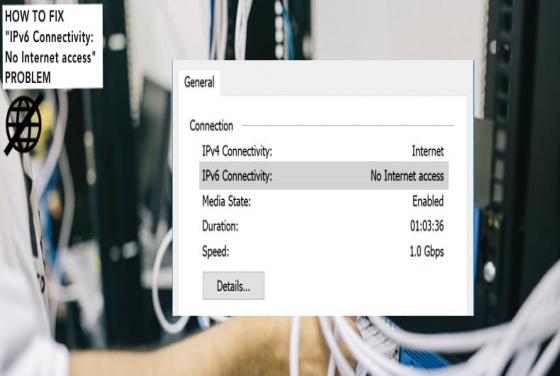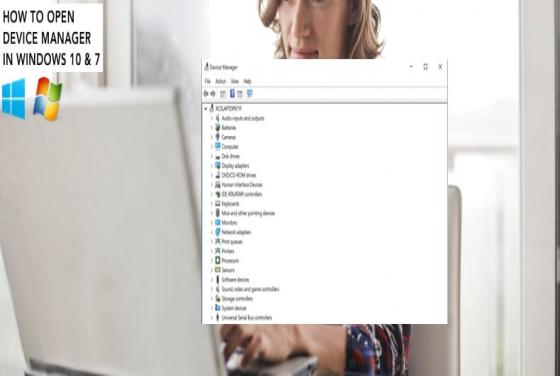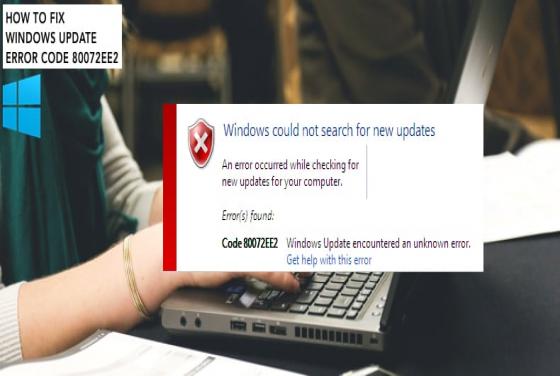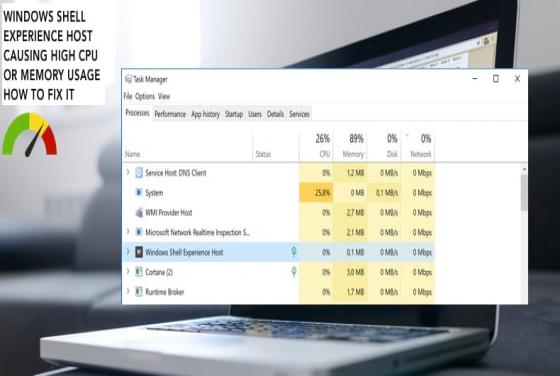

Fix Windows Shell Experience Host High CPU Usage
Windows Shell Experience Host (shellexperiencehost.exe) is part of Microsoft Windows and is responsible for displaying universal apps in a 'windowed' interface. In some cases, this process may cause high CPU or Memory usage. In this article, we show how to fix this issue. Under normal circum

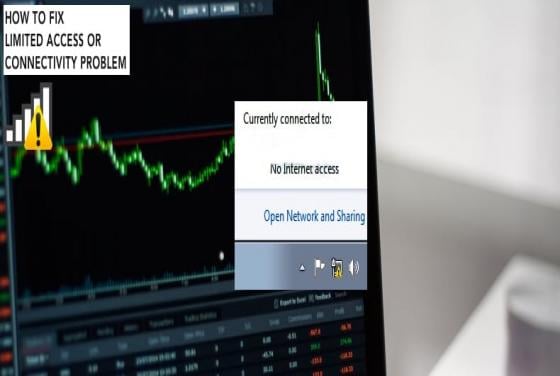
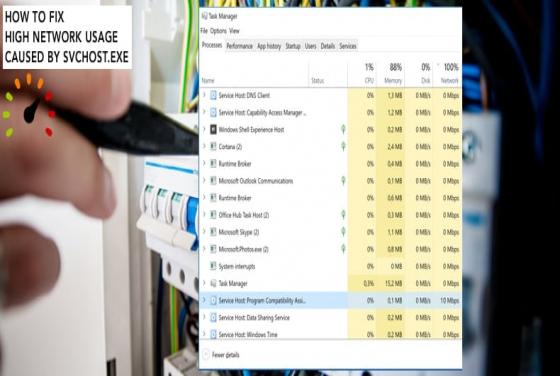
![Fix BAD_POOL_CALLER in Windows 10 [Complete Guide]](/images/thumbnails/th-large-12852-how-to-fix-bad-pool-caller-error.jpg)