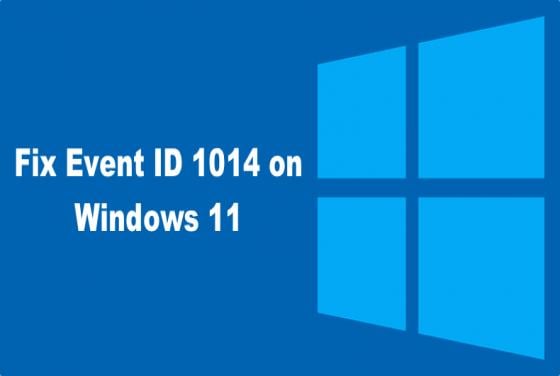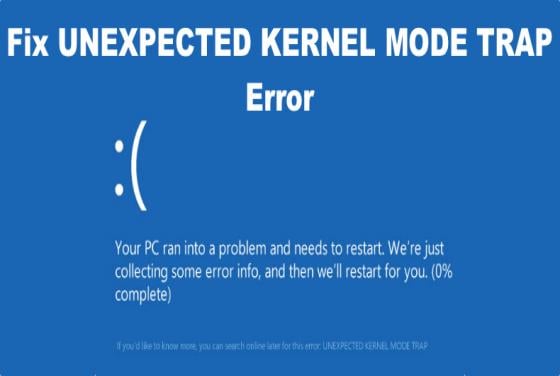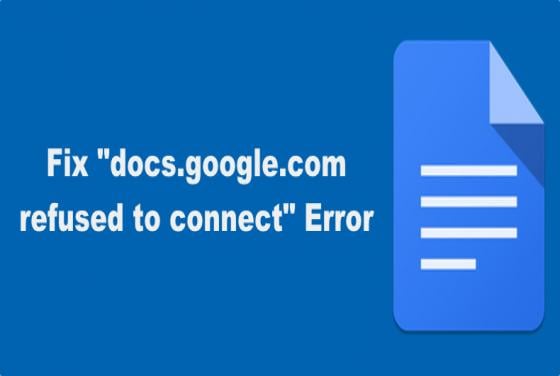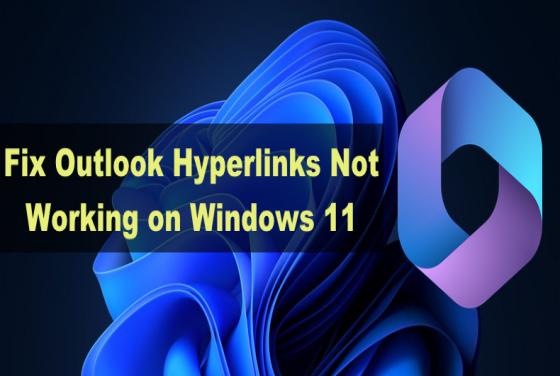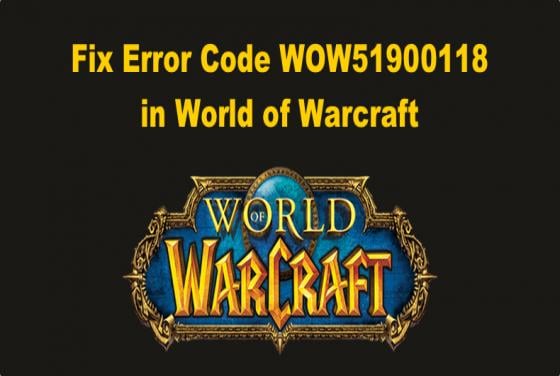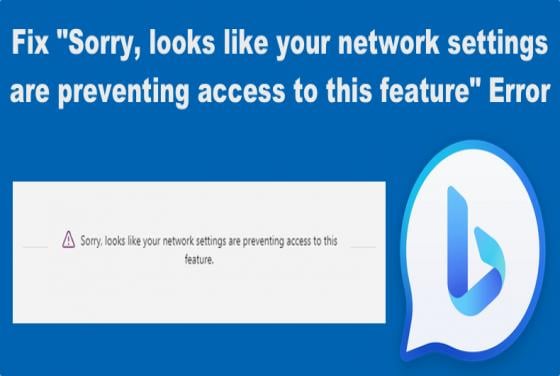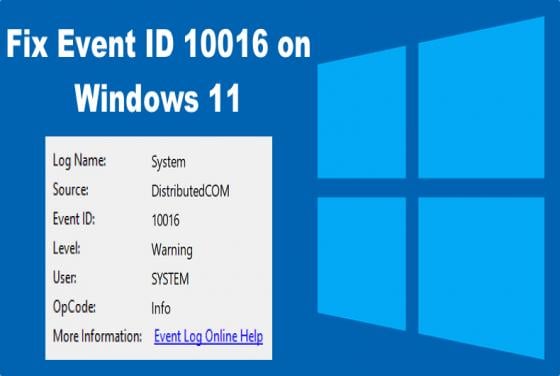

How to Fix DistributedCOM Event ID 10016 Error on Windows 11
Event ID 10016 is logged when Windows tries to access DistributedCOM (DCOM) components with a preferred set of parameters but is unsuccessful. You can ignore Event ID 10016 since Windows should access DCOM components using a second set of parameters that don’t impact functionality. However, if you