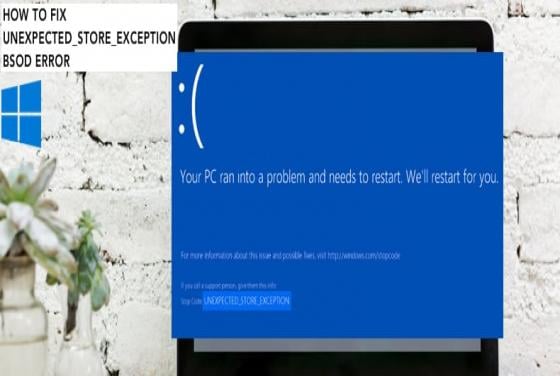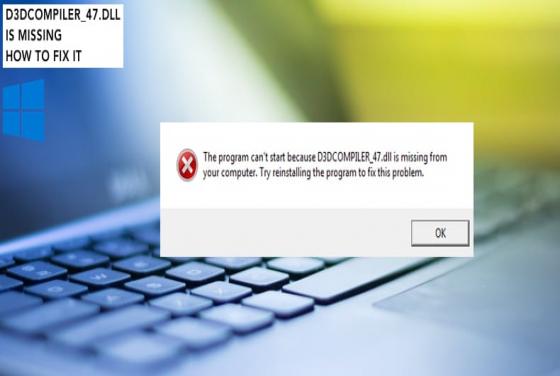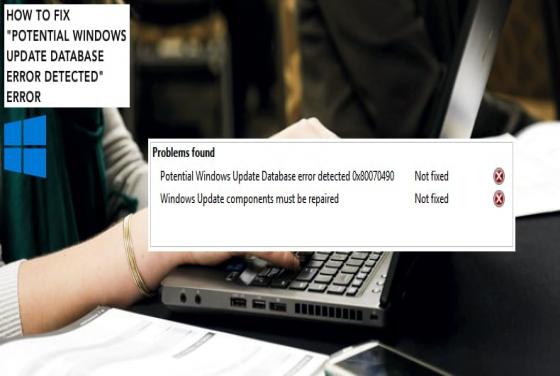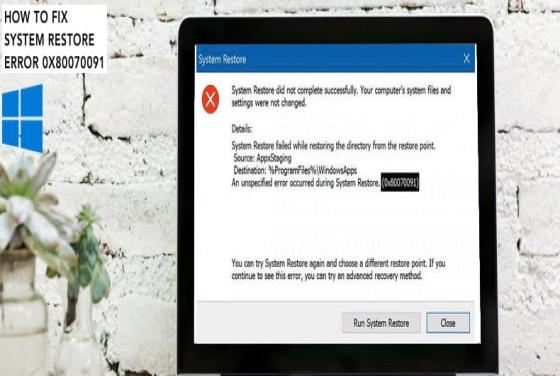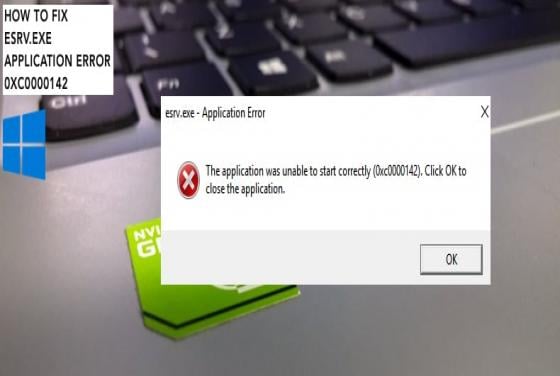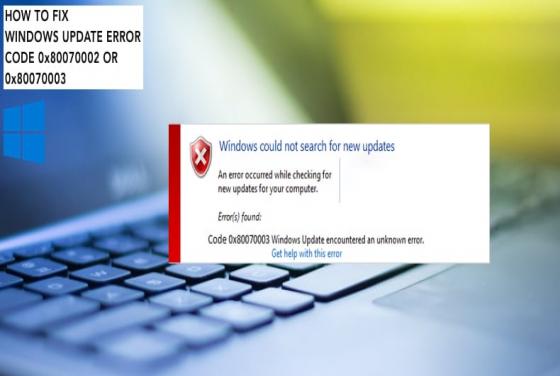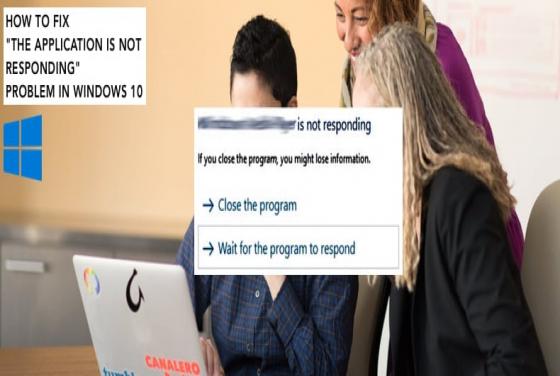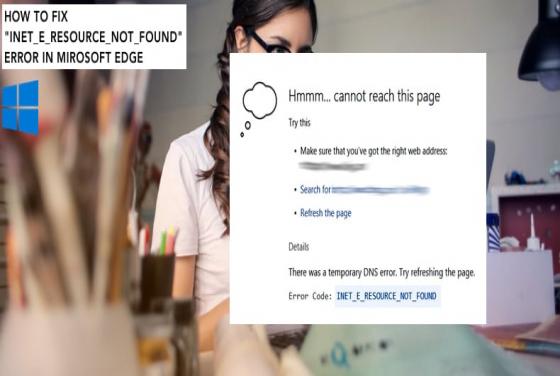

How to Fix INET_E_RESOURCE_NOT_FOUND Error in Microsoft Edge
If you tried opening a website on Microsoft Edge and got the error code INET_E_RESOURCE_NOT_FOUND, read this article to fix it. The full error message states the following: There was a temporary DNS error. Try refreshing the page. Error Code: INET_E_RESOURCE_NOT_FOUND The INET_E_RESOUR