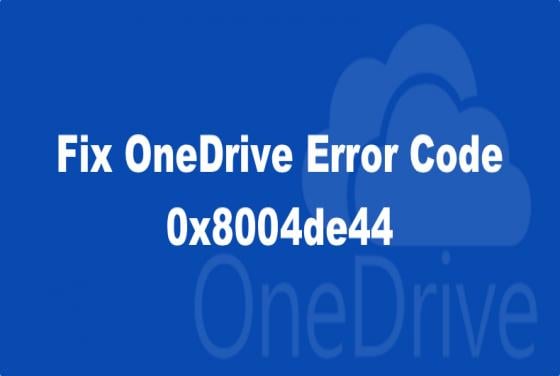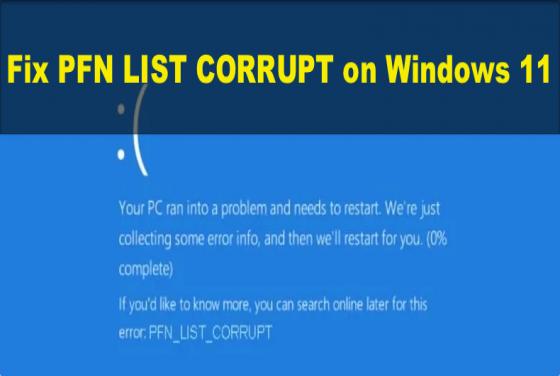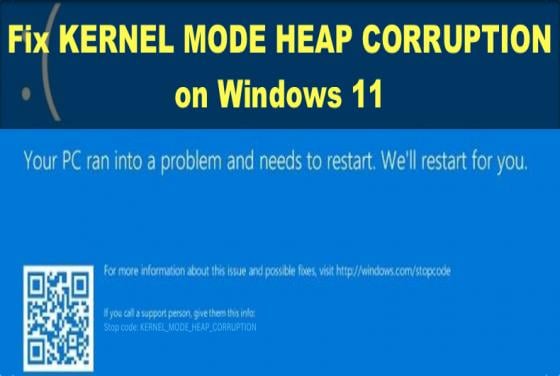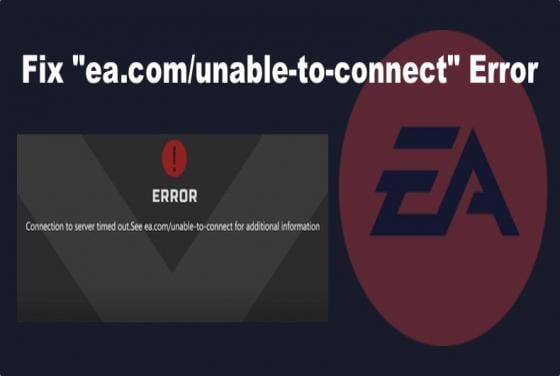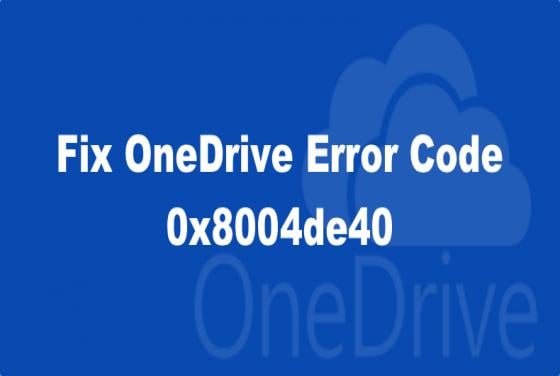

How to Fix OneDrive Error Code 0x8004de40
Many Windows users experience error code 0x8004de40 when signing into OneDrive on their Windows 11 devices. In most cases, this error occurs due to disabled TLS protocols but may also occur due to other reasons. If you’re getting this error, the troubleshooting steps in this article will help you