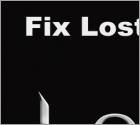How-To guides for Windows users
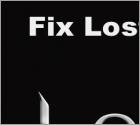
How to Fix Lost Ark High Ping and Lag Spikes on Windows 11
Lost Ark is an MMOARPG. Many users have reported latency issues, such as lag spikes and high ping while playing Lost Ark. It’s common for games like Lost Ark to have lag issues. If you’re experiencing high ping and lag in Lost Ark, this article will help you resolve them.

How to Fix Spotify Crashing on Windows 11
Your Spotify desktop app on Windows 11 can crash due to an unstable Internet connection or an issue on Spotify’s server side. If it’s a server-side issue, you must wait for it to be fixed. However, if Spotify crashes due to a connection issue on your side, follow the instructions below to fix it.
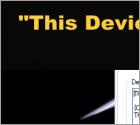
How to Fix “This Device Cannot Start. (Code 10)” Error on Windows 11
Device status “This device cannot start. (Code 10)” is shown when The Device Manager cannot start the hardware device, usually due to an obsolete or corrupted device driver. If you’re getting this error, check out the troubleshooting methods below to fix it.

How to Update Graphics Driver on Windows 11
When you install Windows 11, the setup automatically installs a default graphics driver. Later, the graphics card driver is updated automatically via Windows Update. However, Windows Update doesn’t always have the latest driver in its database. This article will show you several ways to update your graphics card driver.
More Articles...
Page 18 of 102
<< Start < Prev 11 12 13 14 15 16 17 18 19 20 Next > End >>