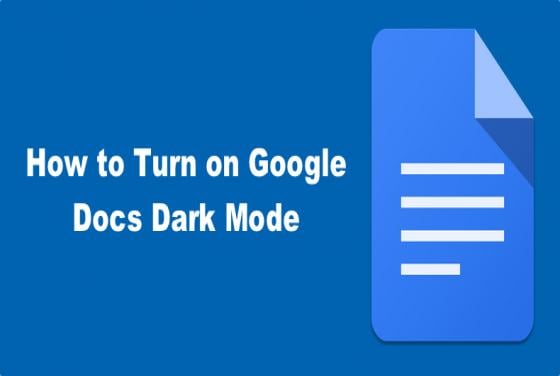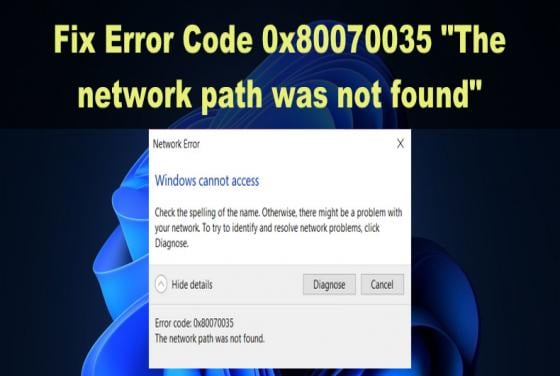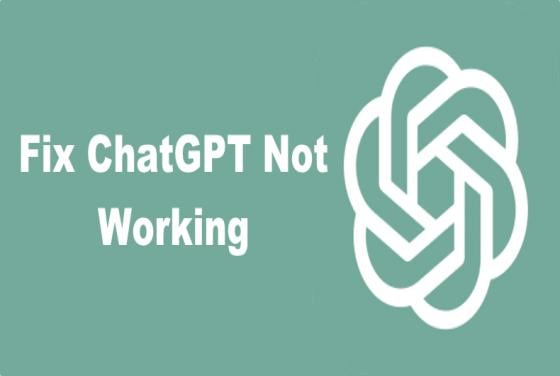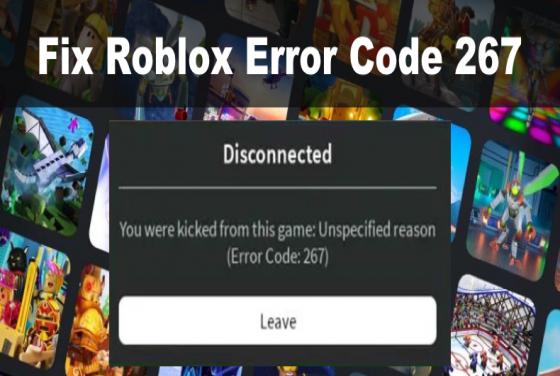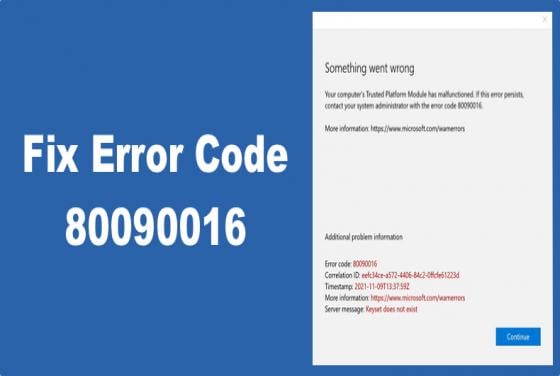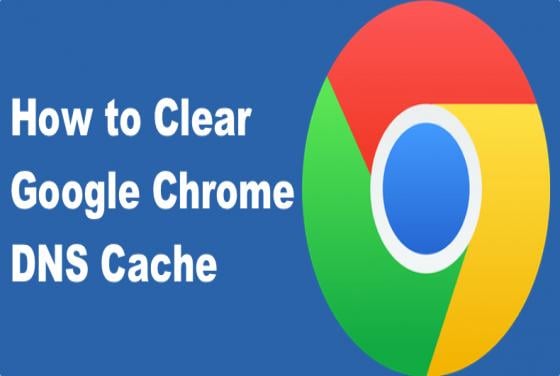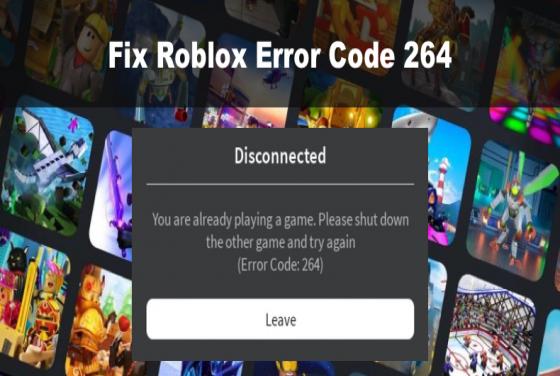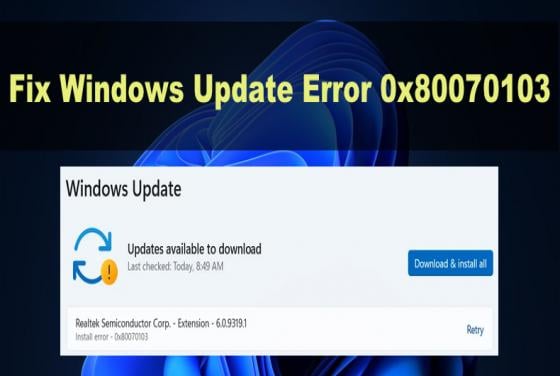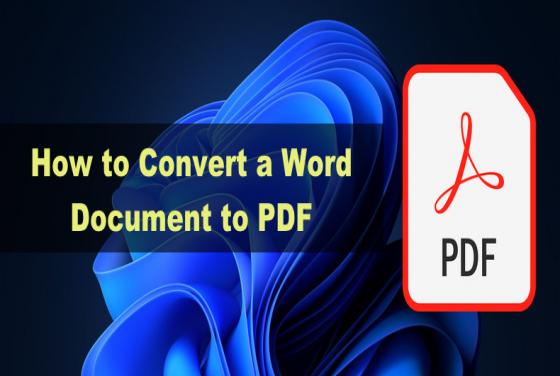

How to Convert a Word Document to PDF
PDF is a convenient file format for sharing documents because they appear the same for all parties. However, before sharing a PDF, you must create one using an application, such as MS Word, and then convert the Word file to a PDF. This article describes several ways to convert a Word document to P