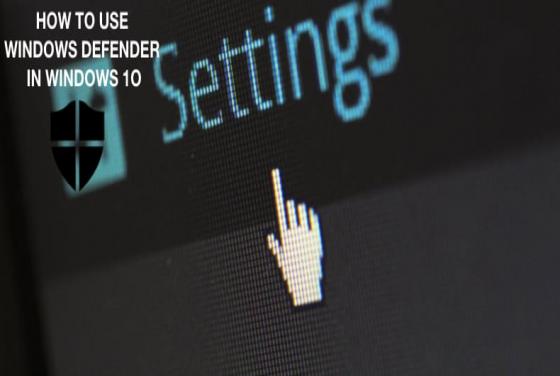

How to Use Windows Defender in Windows 10?
Windows Defender is an antivirus program, which is a fully integrated part of Windows 10. It offers real-time protection from various threats such as adware, spyware, and viruses. In this article, we are going to take a closer look at this software. Windows Defender is fast and efficient, an

![How to Debloat Windows 10 [Complete Guide]](/images/thumbnails/th-large-12022-how-to-get-rid-of-bloatware-in-windows-10.jpg)




![How to Electronically Sign a PDF [Complete Guide]](/images/thumbnails/th-large-11988-how-to-electronically-sign-your-pdf-documents.jpg)

