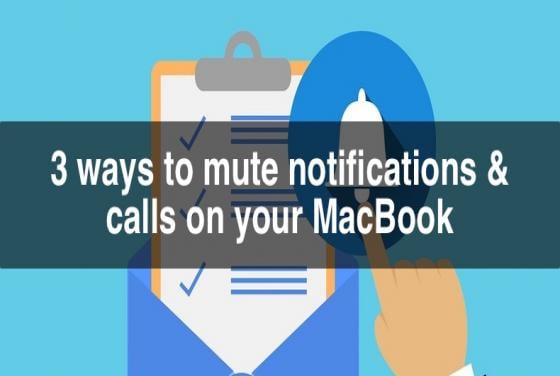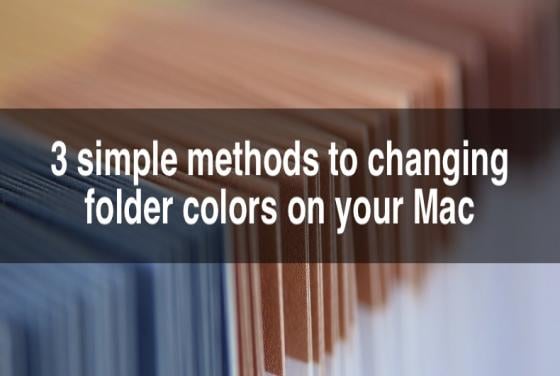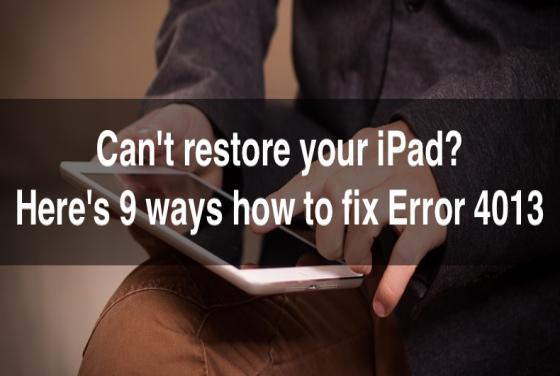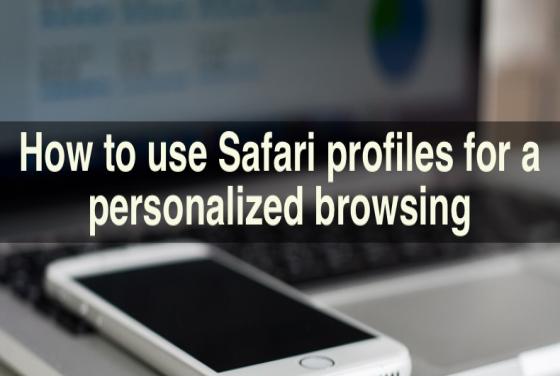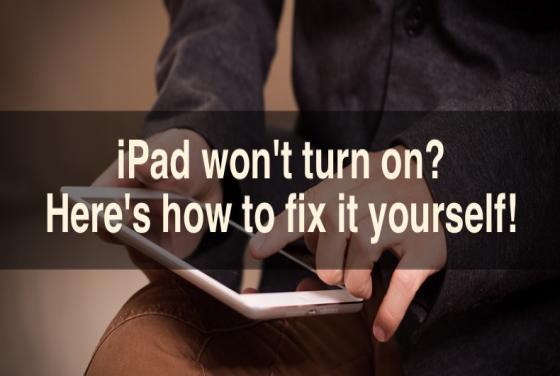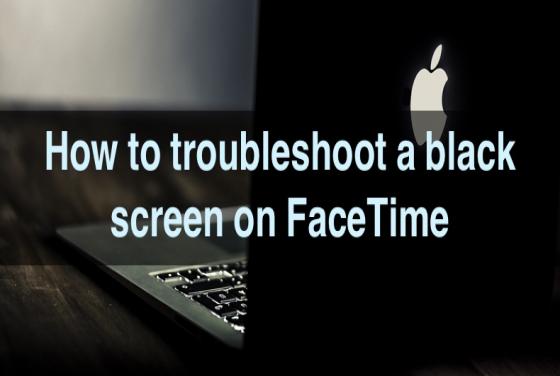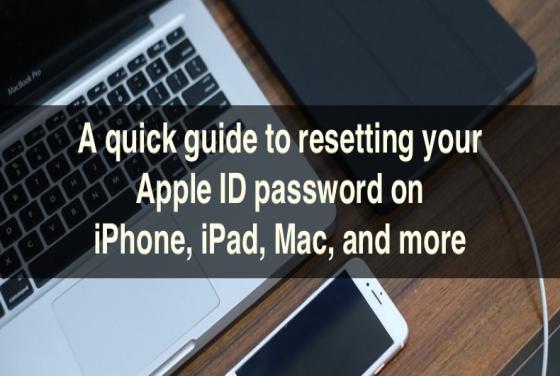10 simple ways to fix FaceTime hang-ups
It can be super frustrating when you're trying to catch up with loved ones or have an important video chat, and the call keeps dropping. Luckily, there's a lot you can do to fix this. If your FaceTime calls keep getting disconnected, here are some common reasons why this might be happening