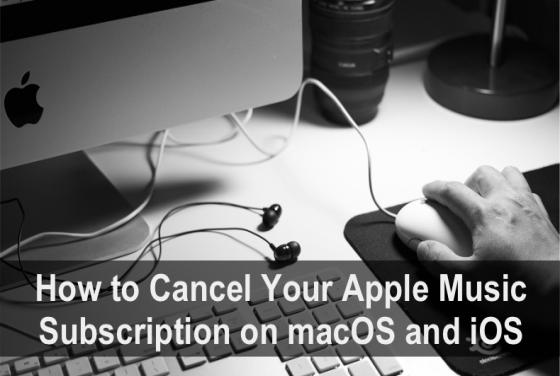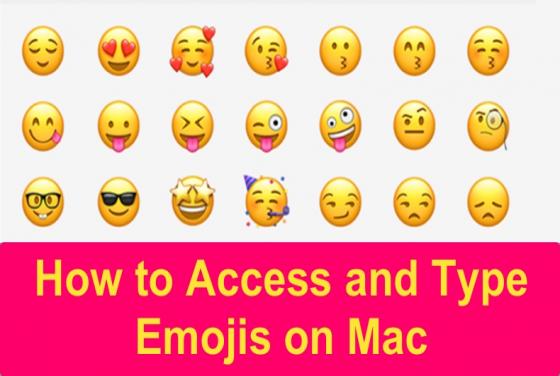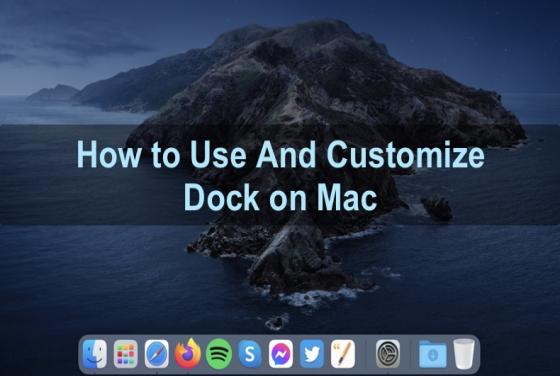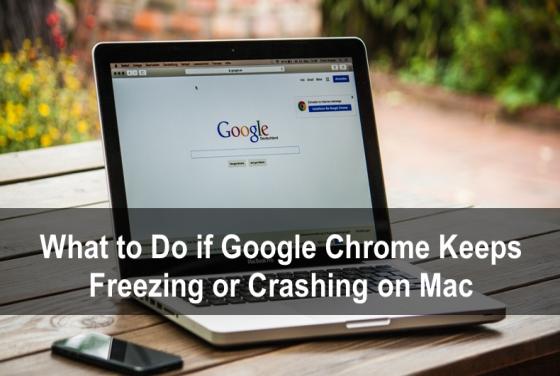Add or Remove Email Account in Mail App on Mac
Email is one of the main ways we communicate with each other. We use it to send pictures and files to our friends and family, exchange documents with our colleagues, and use it for online inquiries. Email is also a crucial element for businesses and their marketing strategies. It helps to attract