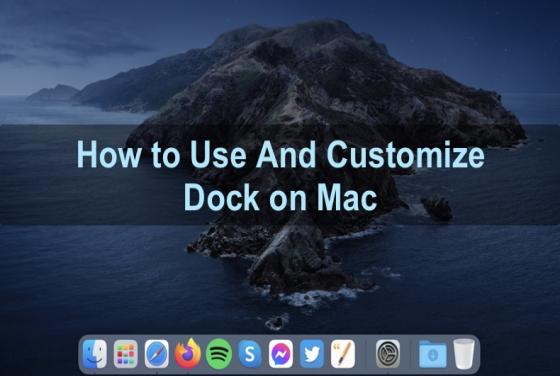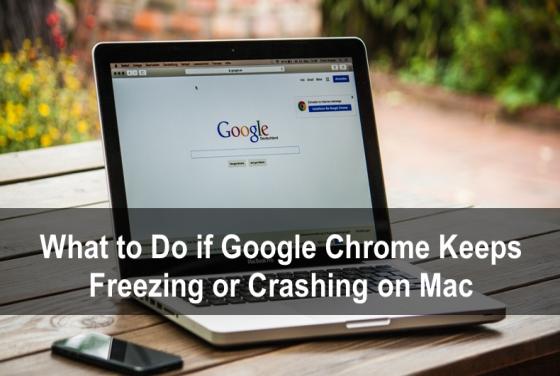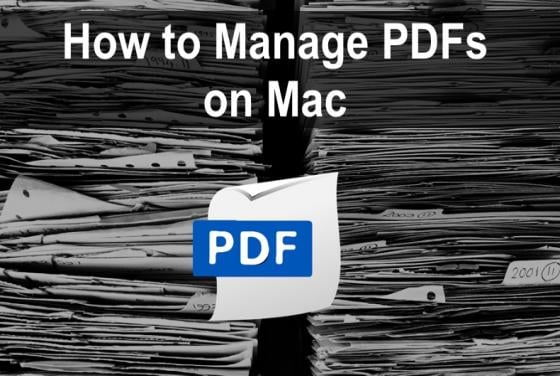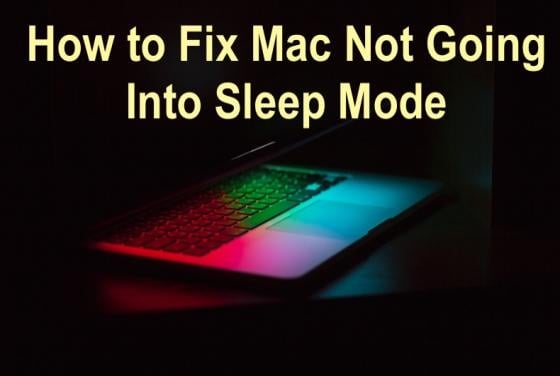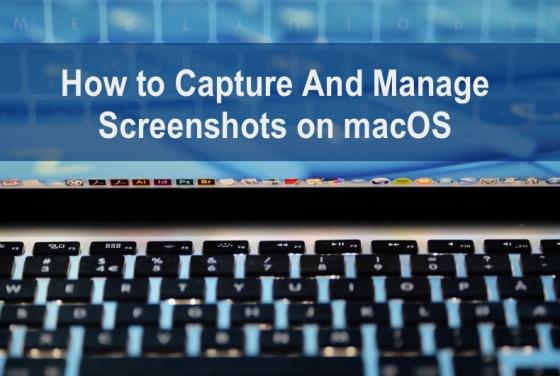How to Manage iCloud on iOS and macOS?
iCloud is a storage service launched by Apple in 2011. It safely stores your music files, images, videos, documents, and more on an internet server. That way, you do not have to store content o your Mac's hard drive and can access your content from any internet-connected device. Also, iCloud