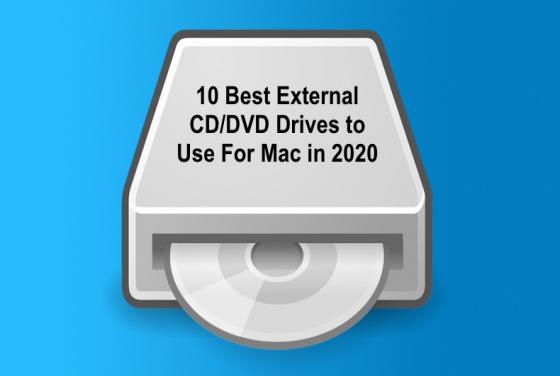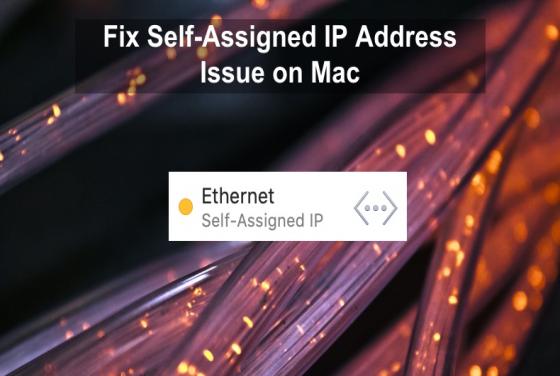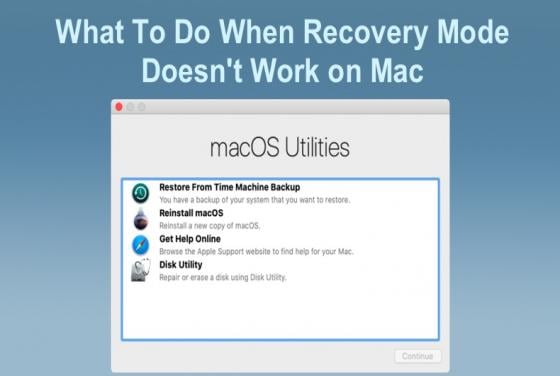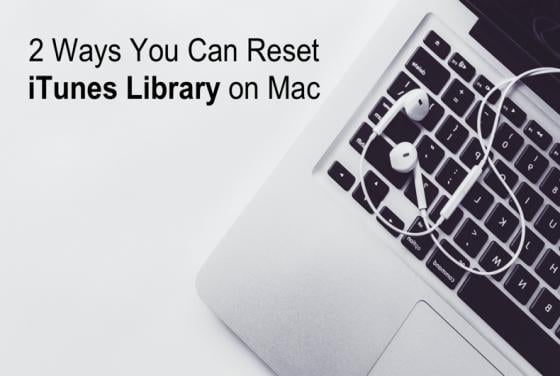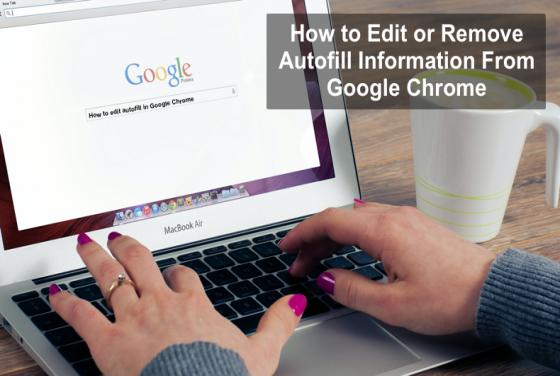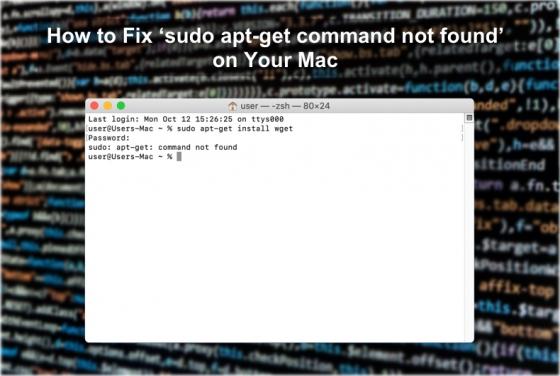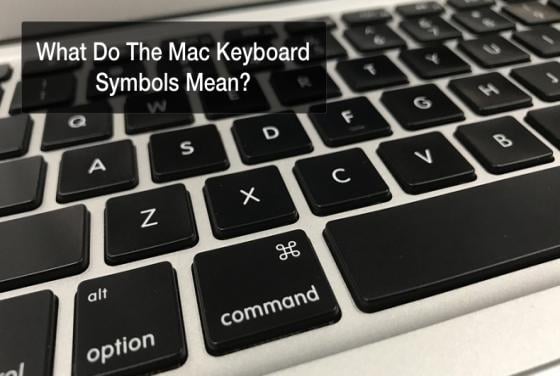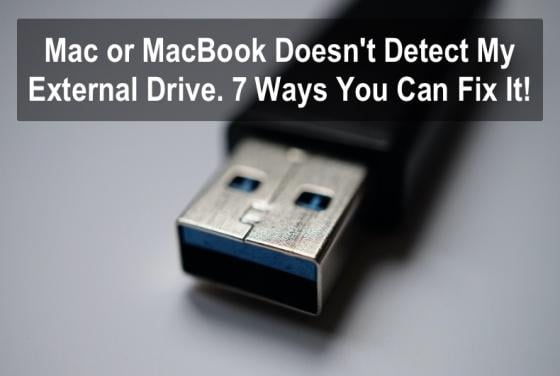

Mac or MacBook Can't Recognize My External Drive. How to Fix?
An external hard drive is a lifesaver when you need a lot of storage to store your files. What's great is that you can carry the drive with you wherever you go and efficiently move large files from one Mac to another. Due to large storage capacities, you can use your external hard drive as a stora