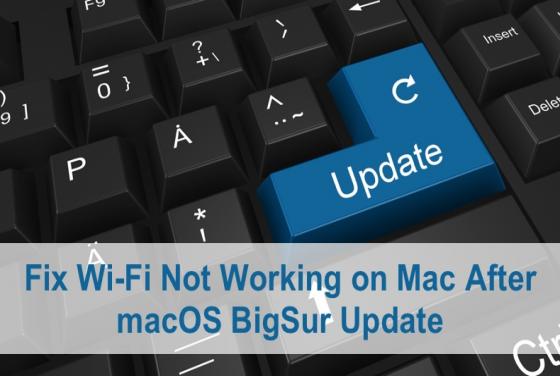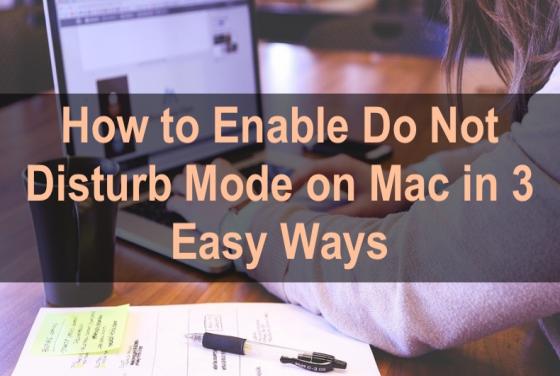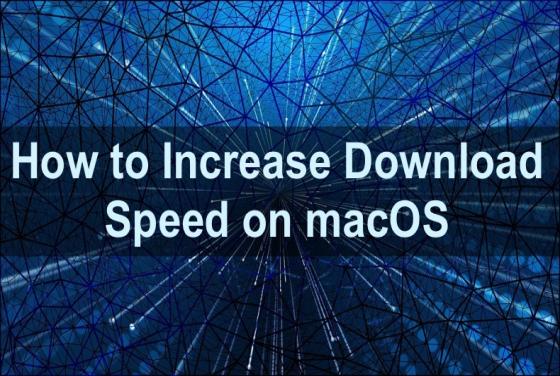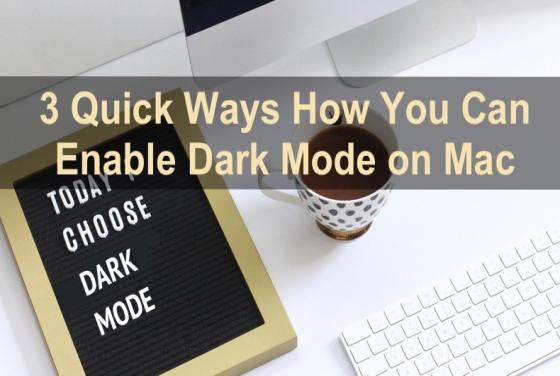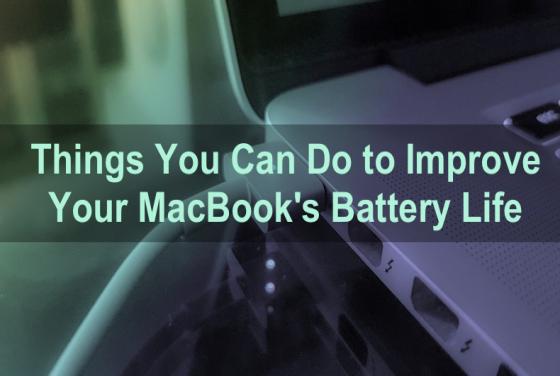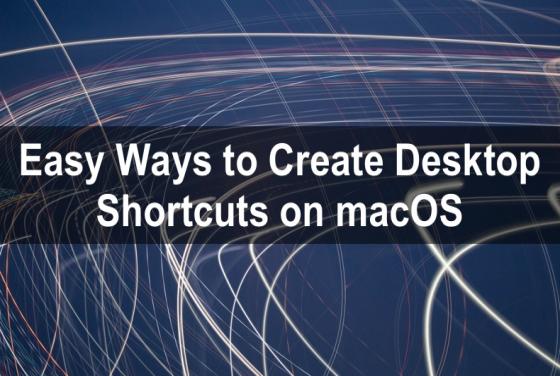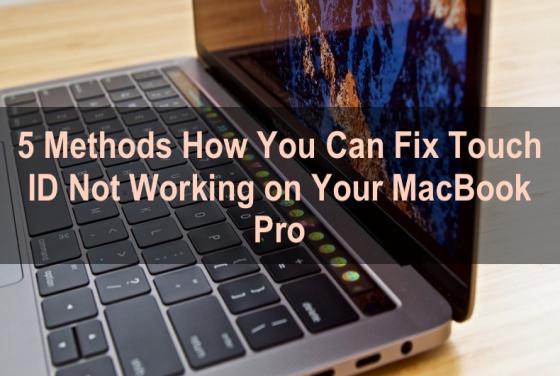

What To Do When Your MacBook Pro Touch ID is Not Working
Even though Touch ID has been around for a few years now, it's still a highly used feature. With a touch of your finger on the Touch ID reader, you can quickly and easily unlock your Macbook Pro, authorize app and product purchases. It's a more convenient authorization alternative to entering your