Computer technician blog
Categories:
General - General posts, notices and other information.
Viruses - News and articles related to viruses, will be posted in this section.
Windows - How-To guides for Windows users.
Mac - How-To guides for Mac users.
You can subscribe to ![]() RSS Feed
RSS Feed

How to Fix Smite FPS Drops, Stuttering, and Lagging on Windows 11
Smite is a popular multiplayer battle arena that attracts millions of players. However, many users experience stuttering and lagging when playing the game. Above all, some experience frustrating FPS drops when playing smite. The reasons for these performance issues are various, but this article will show you how to fix them easily.

How to Fix Valorant Error Code VAL 5
Many users report getting Error Code VAL 5 in Valorant while in-game or in a matchmaking queue. VAL 5 is a connection error that can occur when Valorant’s servers are down for maintenance or overloaded due to a player surge, among other reasons. If this error occurs due to an issue on the client side, follow the instructions in this article to fix it.

How to Fix Roblox Crashing on Windows 11
Many gamers experience an issue where Roblox crashes when joining a game. The game may crash due to interference from third-party software or an enabled Discord overlay. If you experience this issue and want to fix it, we invite you to follow the troubleshooting methods in this article.
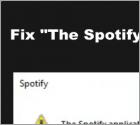
How to Fix “The Spotify Application Is Not Responding” Error on Windows 11
Spotify is an online music streaming service that allows you to access a wide range of music, podcasts, and videos. However, “The Spotify application is not responding” error will deny you access to Spotify’s vast media selection. This article will discuss the causes of this error and provide step-by-step instructions on how to fix it.

How to Fix “Easy Anti-Cheat is Not Installed” Error
Easy Anti-Cheat (EAC) is an anti-cheat service that counters cheating in multiplayer games. If EAC isn’t running, the game won’t start. If you’re getting an “Easy Anti-Cheat is not installed” error when launching a game, this article will help you fix it.

How to Fix Taskbar Not Working in Windows 11
The taskbar is an integral part of Windows operating systems. However, the taskbar in Windows 11 is prone to various issues, such as the taskbar disappearing, not showing icons, or becoming unresponsive. If you’re experiencing issues with your Windows 11 taskbar, follow the instructions in this article to fix it.

How to Fix Microsoft Store Not Working in Windows 11
The Microsoft Store in Windows 11 enables users to download various apps and games from Microsoft. The store app gets updated frequently, but it’s not without problems. For some users, Microsoft Store stops working. Fortunately, you can fix it using our easy-to-follow methods in this article.
More Articles...
Page 23 of 95
<< Start < Prev 21 22 23 24 25 26 27 28 29 30 Next > End >>
