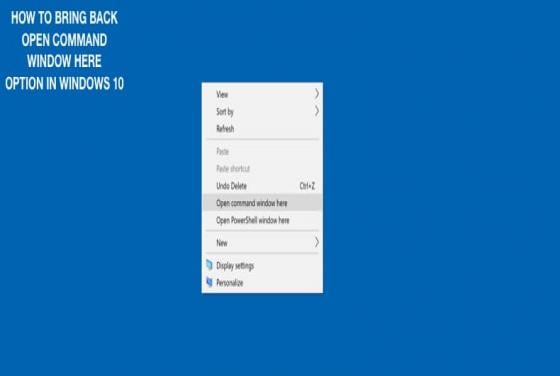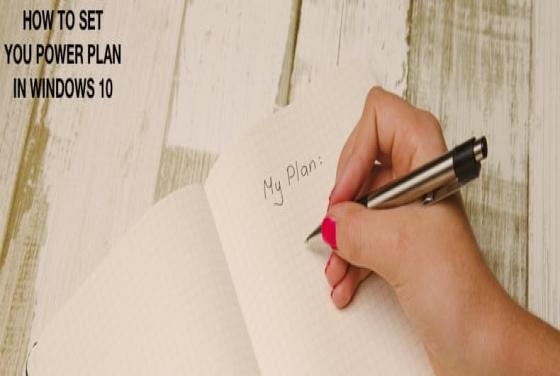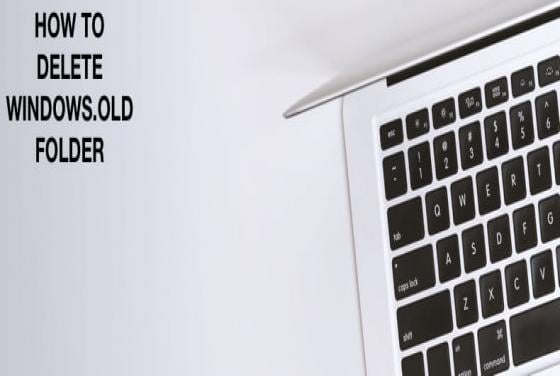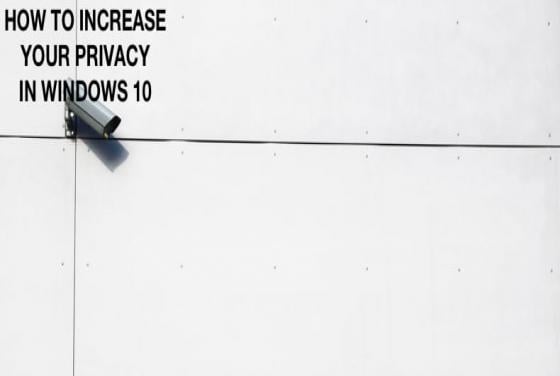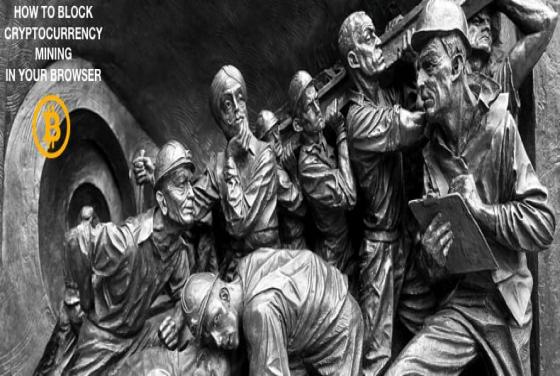

How to Block Cryptocurrency Mining in Your Browser?
Cryptocurrency is a form of digital money designed to be secure and anonymous. These currencies exist on the network only and have no physical form. Web pages may embed JavaScript code into your browser to mine cryptocurrency. In this article, we show how to block mining on your browser. New