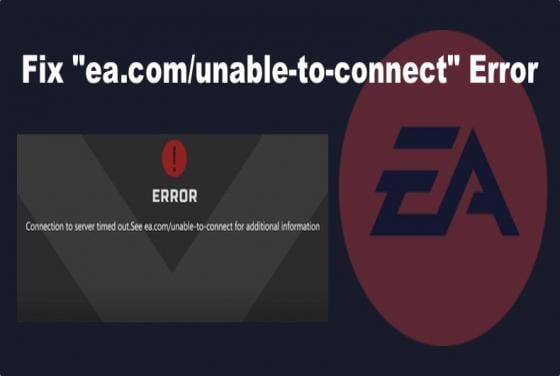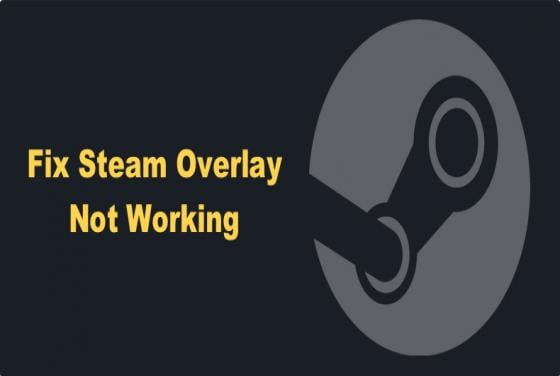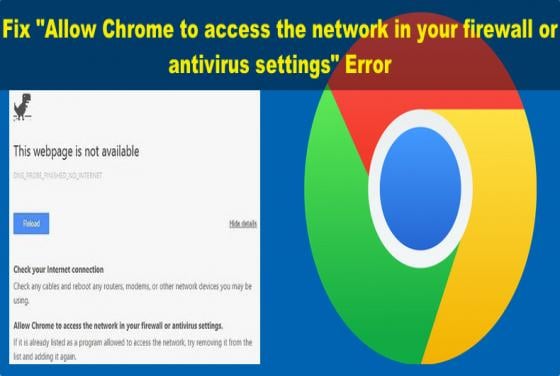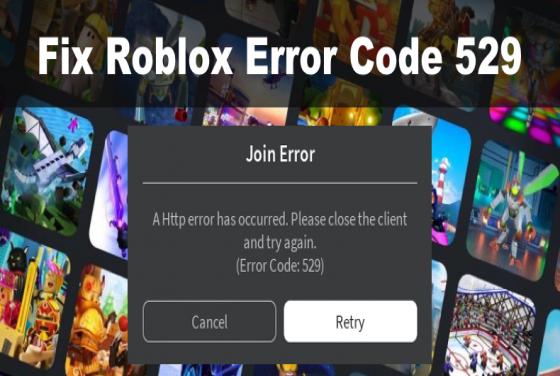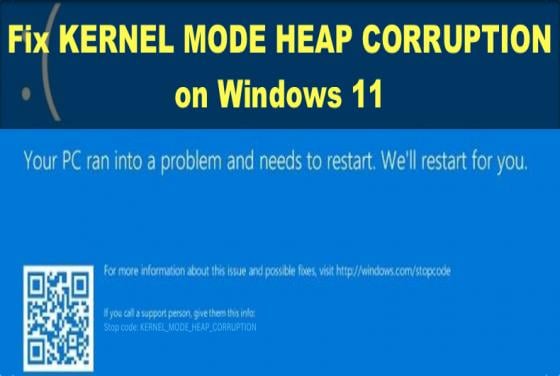

How to Fix KERNEL MODE HEAP CORRUPTION on Windows 11
The KERNEL MODE HEAP CORRUPTION BSoD error can occur for various reasons, mainly memory-related issues, such as faulty RAM. Nevertheless, it can also occur due to driver and software-related. This error often occurs when launching or after launching video games like Escape from Tarkov, Rainb