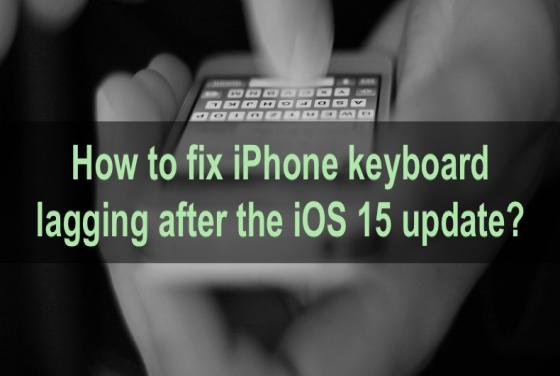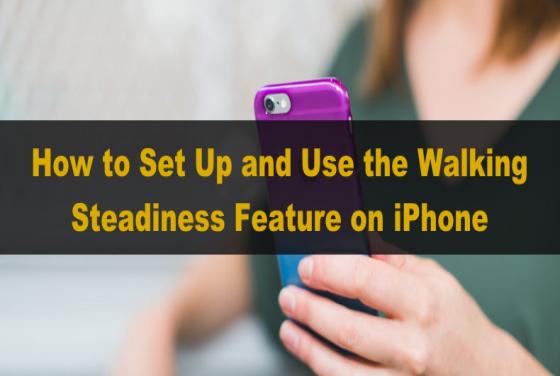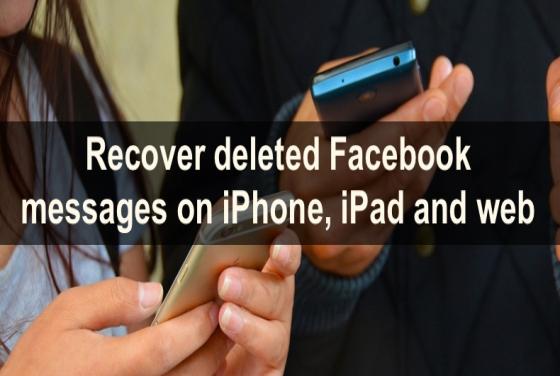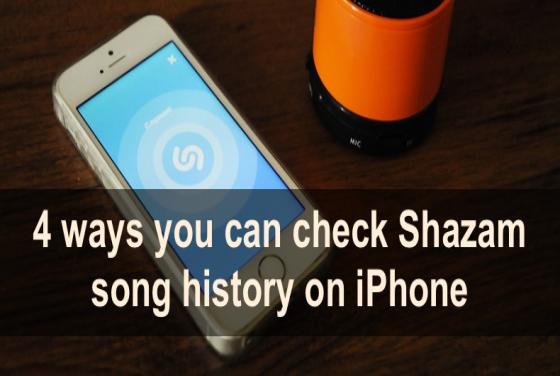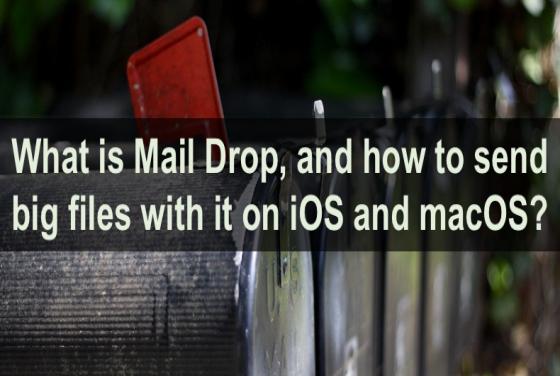

What is Mail Drop and how to send big files with it on iOS and macOS?
Are you having trouble sending big files via email? Apple's Mail Drop for the rescue! If you don't know what mail Drop is, well, it's your knight in shining armor when it comes to big attachments in your email. It uses iCloud to send large files using any email provider as long as it's added to th