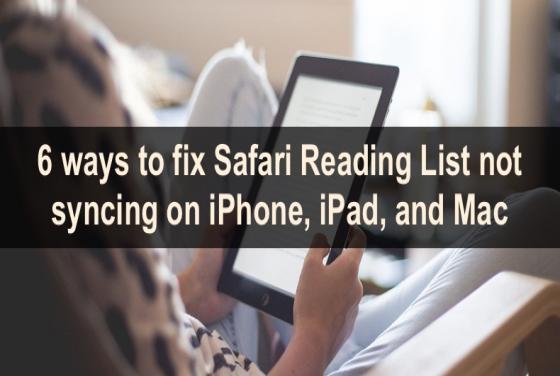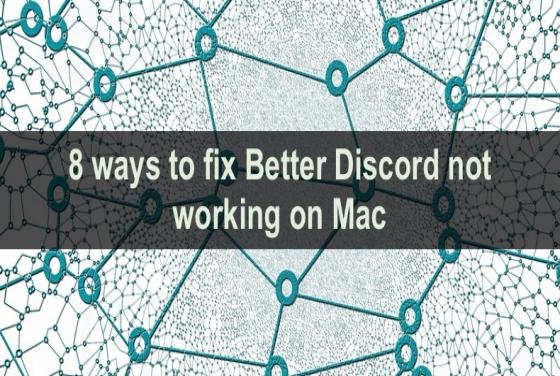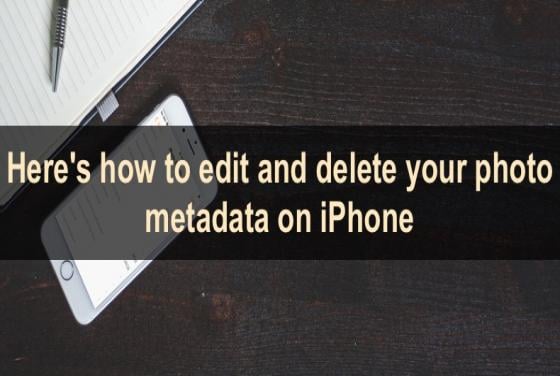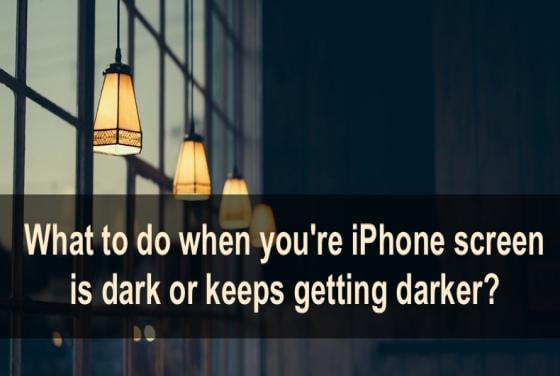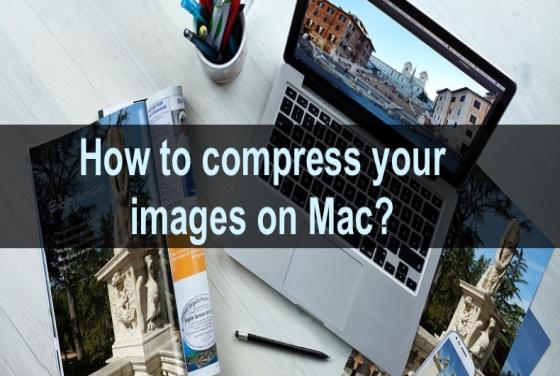How to fix SharePlay not working on iPhone? (iOS 15)
SharePlay is one of the newest features added to your Apple devices like iPhone, iPad, Mac, and Apple TV. If you haven't had the opportunity to use it yet, it's a part of FaceTime that allows you to watch visual content in real-time with your friends and family while on FaceTime. But what to do wh