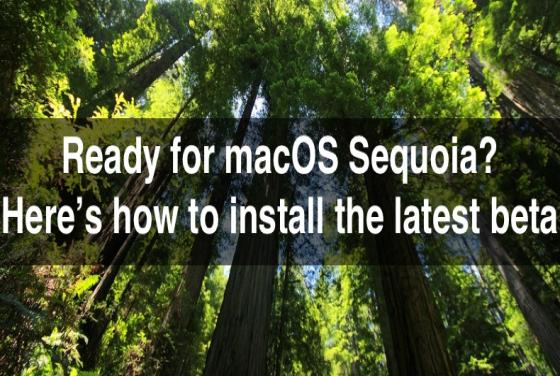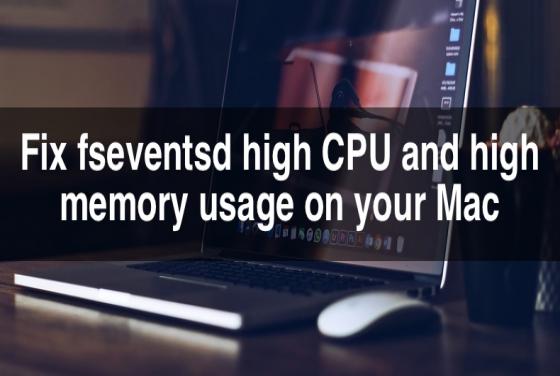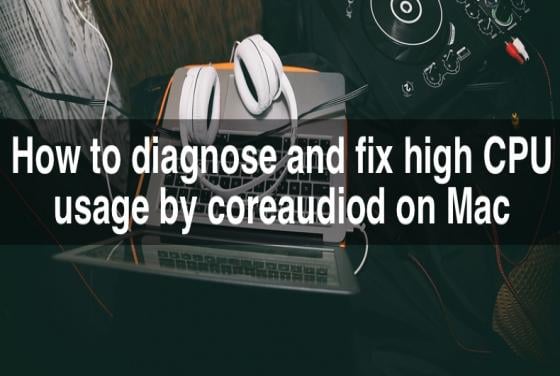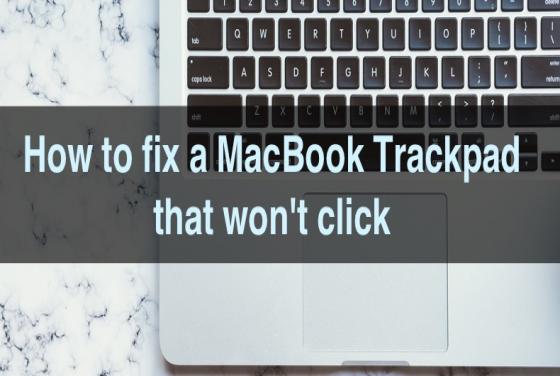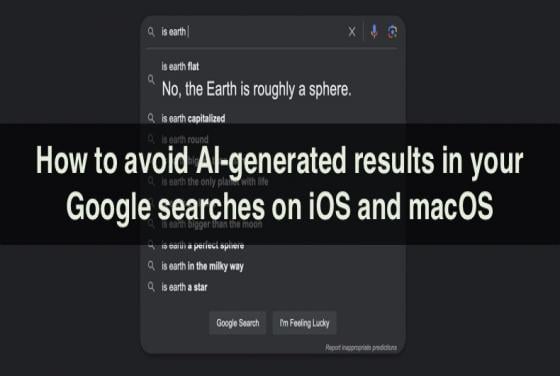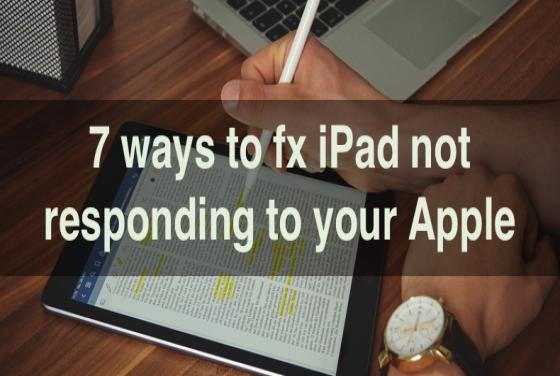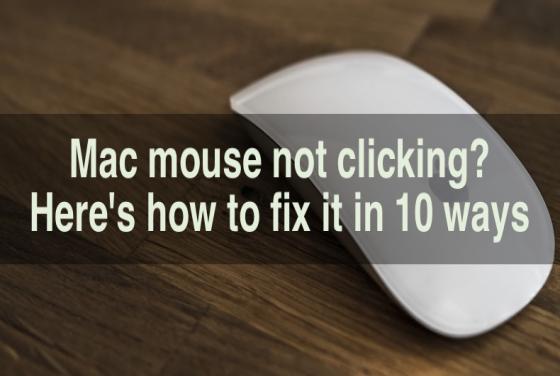How to quickly share your Wi-Fi password from iPhone, iPad, and Mac
Sharing your Wi-Fi password can sometimes be tricky. Whether you have friends over or want to connect a new device, knowing how to share your Wi-Fi password quickly is important. This guide is here to help. I'll show you how to do it on your iPhone, iPad, and Mac. You don't need to be a tech