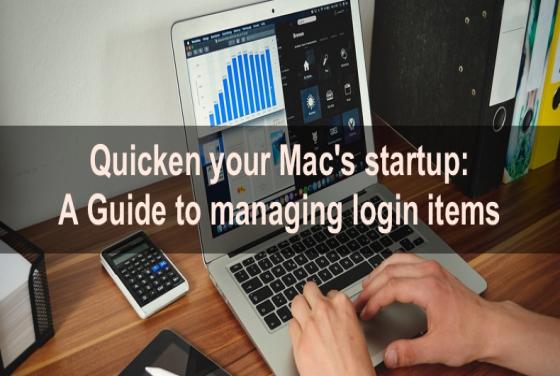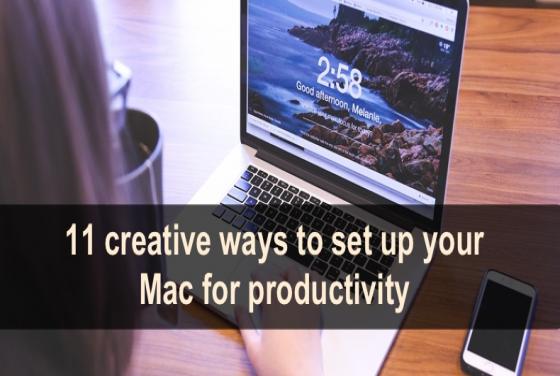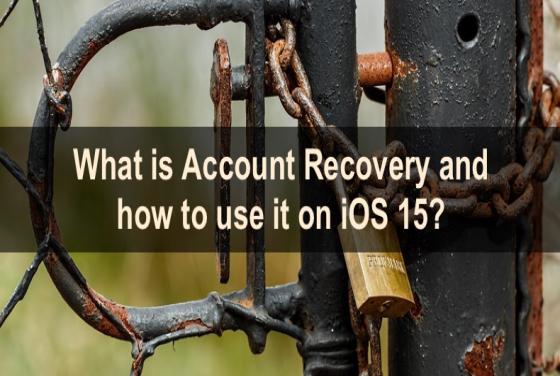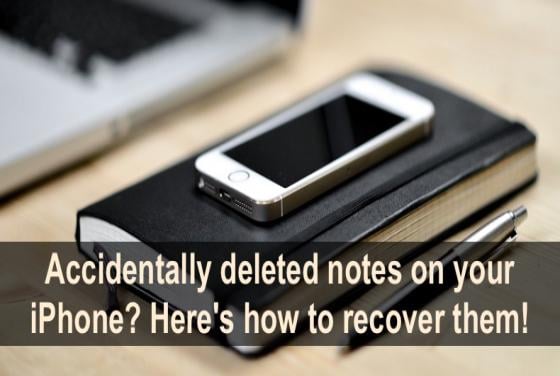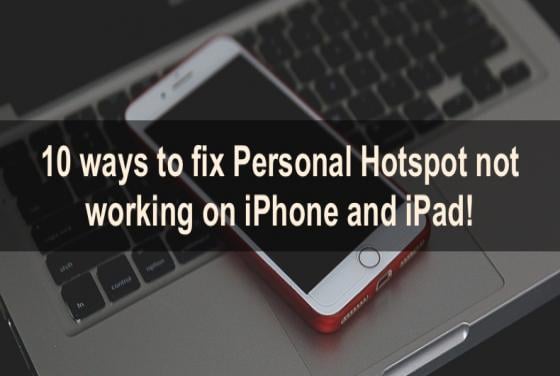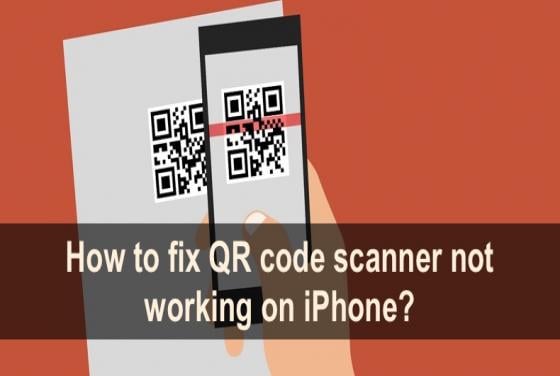The ultimate guide to Safari crashes: 6 ways to fix it on Mac
Safari browser has many great features and many users, but sometimes, the browser can start crashing. If you heavily rely on it, any issue can be annoying and a waste of time. The crash can happen due to various reasons, including too much accumulated data like cache, cookies, and history. F