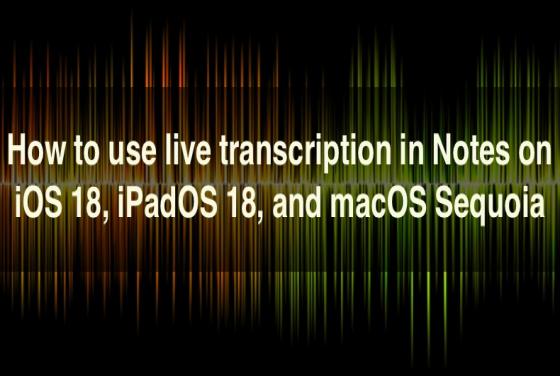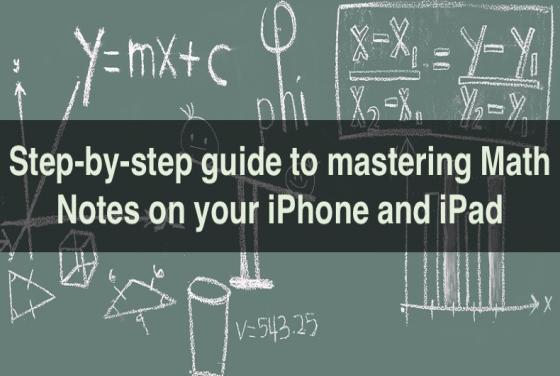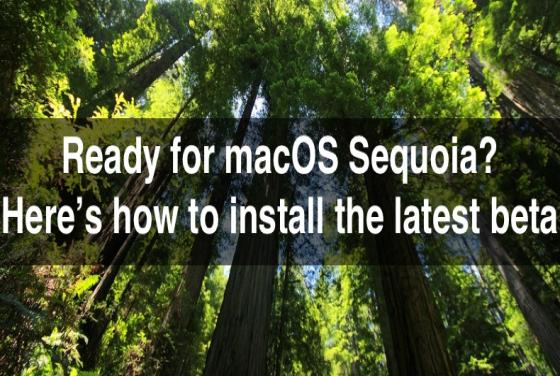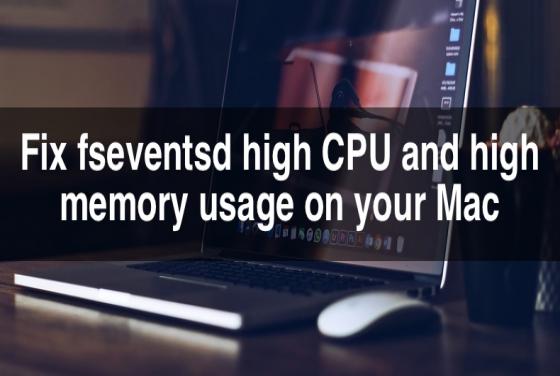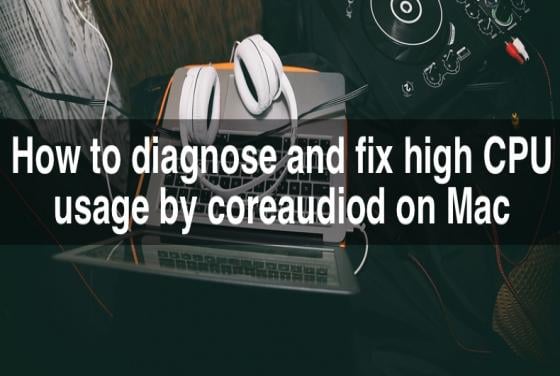11 ways you can verify if an iPhone or iPad is original
Buying a new iPhone or iPad is exciting, but it's important to make sure you have an original device. Fake iPhones and iPads can look very real, and they might even work for a while. However, counterfeit devices often have problems. They might not perform well or might not be safe to use. Th