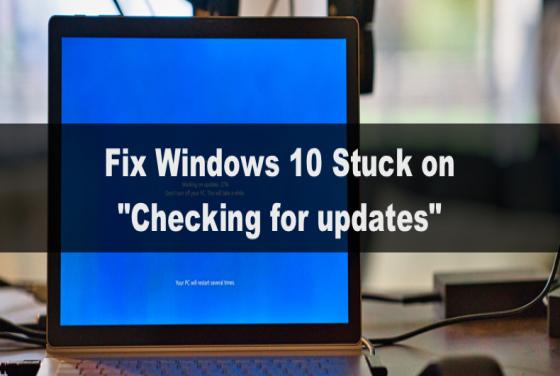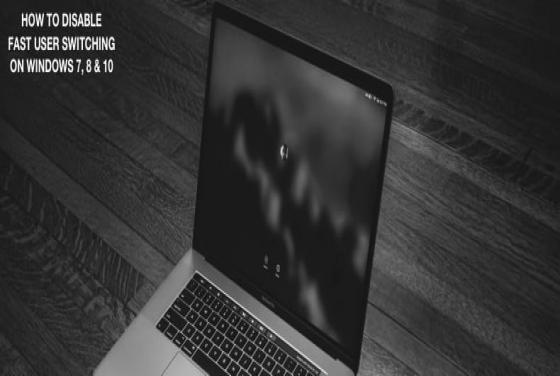How to Fix The "Start Menu Not Working" Critical Error
The Start Menu is a significant user interface element used in Microsoft Windows that sometimes stops working. This article shows how to fix your Windows Start Menu not working. The Start Menu is one of the most useful and used components of the Windows 10 operating system. Having problems w