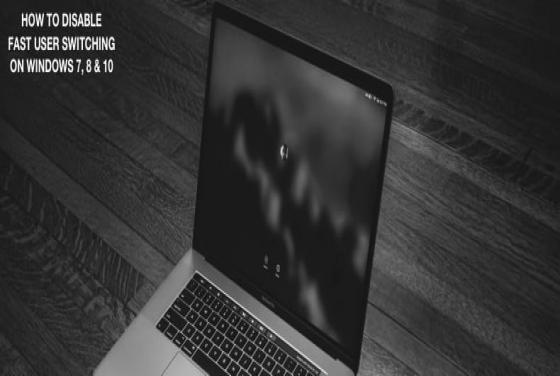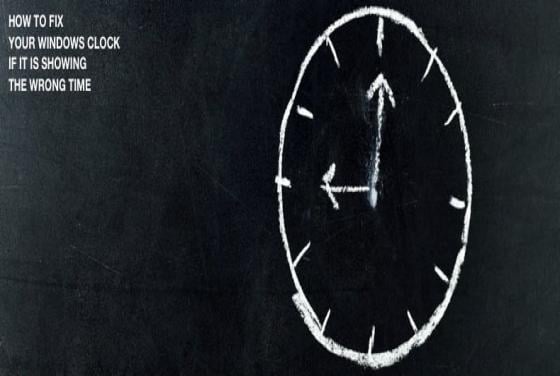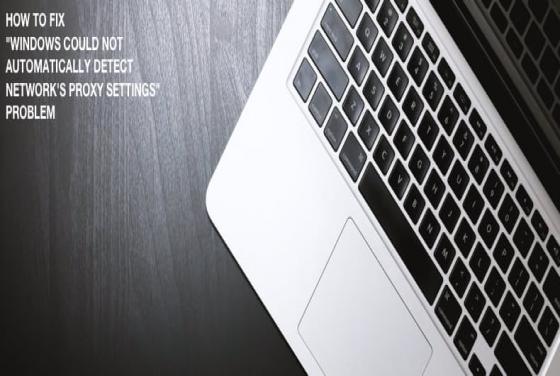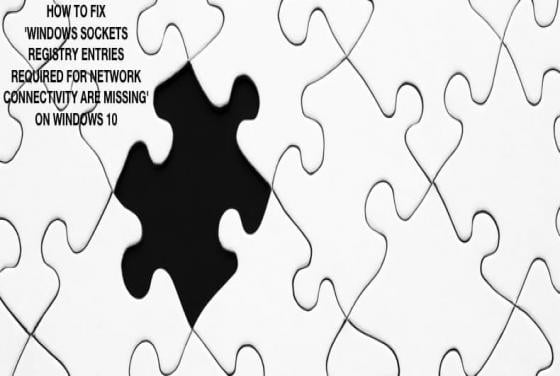What Is Malware and How to Remove It?
Malware (Malicious software) is any program or file that is harmful to a computer and user. Removing it is paramount, but it's often not easy. This article will show you how to remove malware manually. Malware includes computer viruses, worms, Trojan horses, spyware, and ransomware, each wit